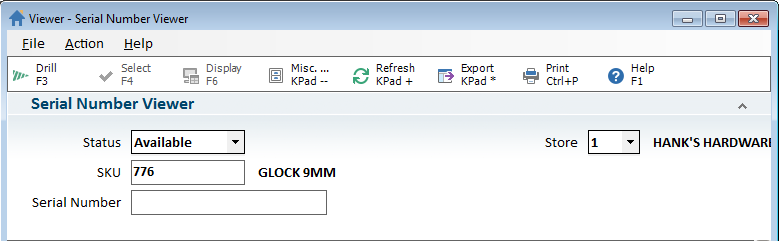
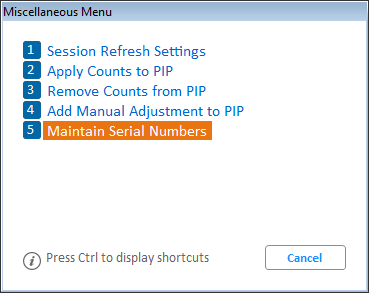
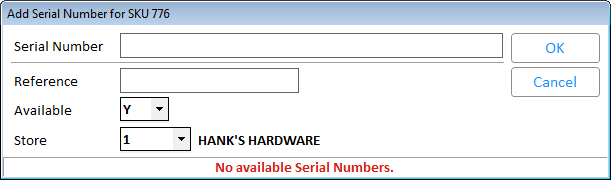
Once
the new serial Number is added, return back to the Serial Number Viewer
and click Refresh to display the newly added Serial Number for SKU
776.
With Level 28 you can add new serial numbers to a SKU. Prior to this change, the ability to add serial numbers to a SKU in the Serial Number Viewer (SNV) was only allowed if the SKU had existing serial numbers.
To add new serial numbers to a SKU, perform the following steps:
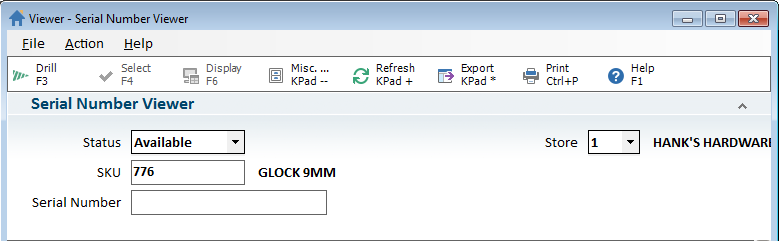
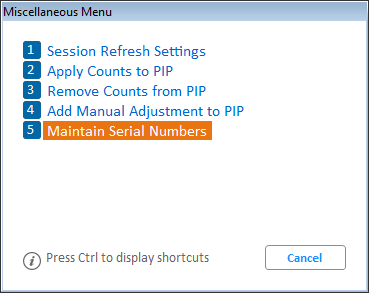
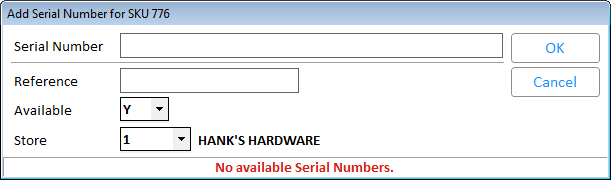
Once
the new serial Number is added, return back to the Serial Number Viewer
and click Refresh to display the newly added Serial Number for SKU
776.