Once you have created customers' orders (by creating orders, quotes, or auto-transfers), the next step in the Pick/Pack/Ship (PPS) work flow is to release orders for picking.
Follow the procedure in this topic to release orders by batch (multiple orders). For example, your order department creates and saves orders, but a different department is responsible for releasing orders.
If you want to release individual orders rather than releasing orders by batch, click here to go to the topic on releasing orders in Order Entry.
![]()
The ROO report must be run to a network printer. The option "Order release days for Order Entry and ROO Option P" must be set to the number of days before the delivery date that items on orders are released for picking.
From the Purchasing and Receiving window, click Reports, and select J-Open Orders/Pick Tickets (ROO).
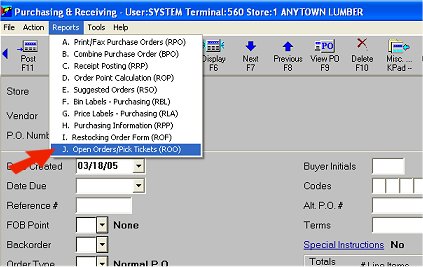
The Open Orders/Pick Tickets window displays. The ![]() page is already set to Option P (Release Orders for Picking),
page is already set to Option P (Release Orders for Picking),
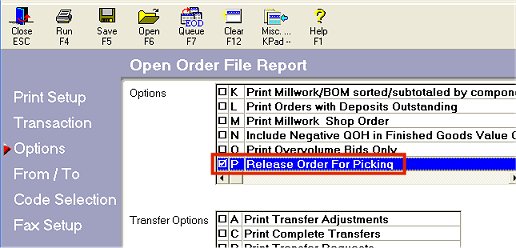
and the ![]() page is already set to select orders that were created through yesterday's date (the Date Created field is blank in the From field and has yesterday's date in the To field).
page is already set to select orders that were created through yesterday's date (the Date Created field is blank in the From field and has yesterday's date in the To field).
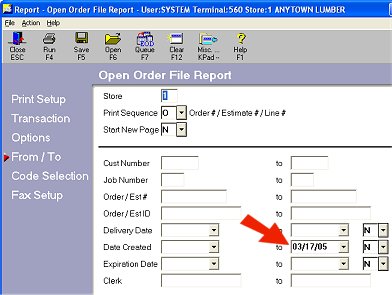
If you are satisfied with these default settings, simply press Run. Otherwise, change any of the settings and then press Run.
For a definition of each field, click here.
Submit Your Comments on This Help Topic