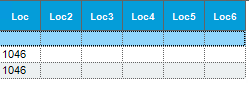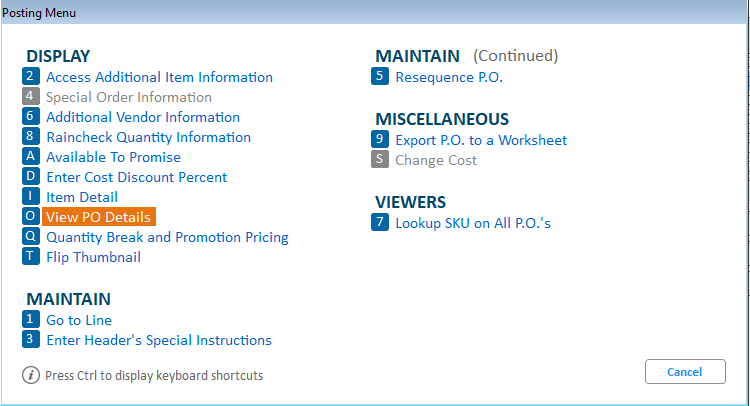
Use the Purchase Order Detail Viewer for additional analysis of the PO# you are working on.
To access this viewer, click the MPO Misc toolbar button and in the Posting Menu, select choice "O - View PO Details".
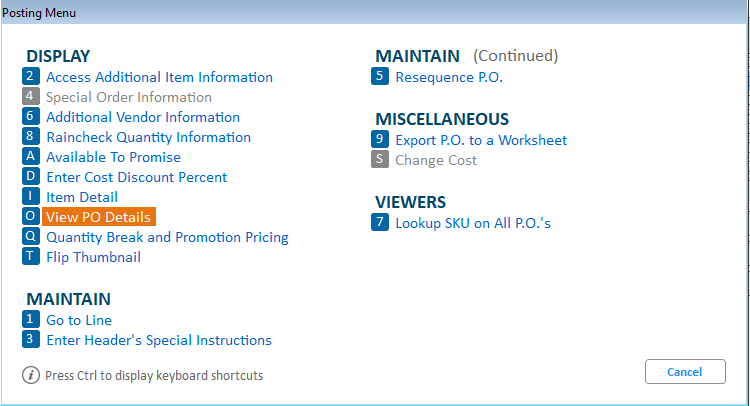
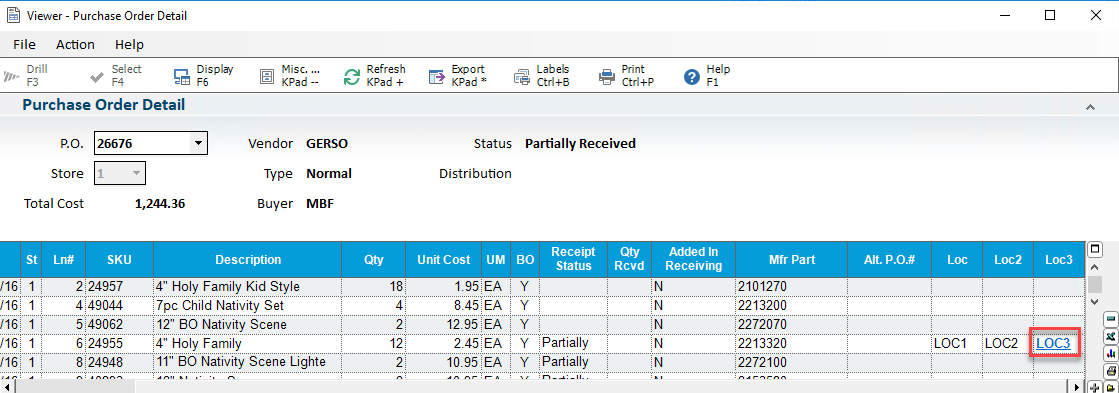
You can view all 6 Locations for an item either in the Location Codes dialog or in the viewer grid. To open the Location Codes dialog, click on the Loc 3 hyperlink available in the viewer grid.
Note: There must be more than 3 locations for the hyperlink to display.
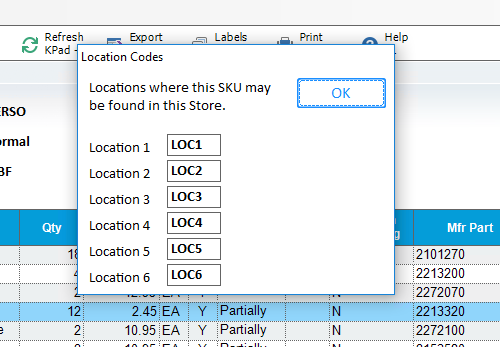
To view all 6 location codes in the viewer grid, right-click on the grid header, and select the Columns to View option.
In the Select Columns to View window, select the check boxes next to the columns you want to add to the grid.
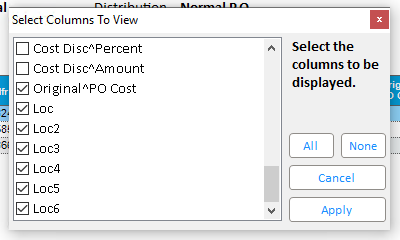
New location columns display: