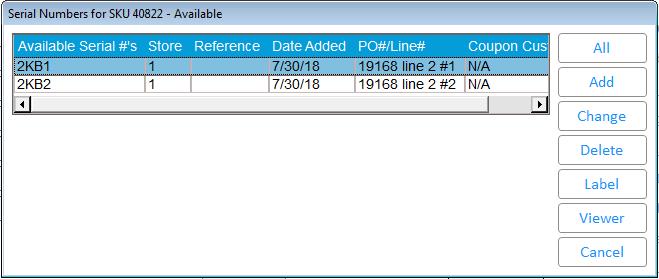You can import a list of Serial Numbers for each Tally=S item during receiving, rather that typing them in one at a time.
This requires option 1846 "Import Serial Numbers when Receiving" set to one of the following choices:
B - enables importing both Firearms and Standard Serial Numbers
![]()
The Import file list must be in a comma separated format (CSV) with the following fields:
Store - (Required)
SKU – (Required or use Part Number)
Part Number (If no SKU)
Serial Number (Required)
After creating and adding items to the PO, from the Posting screen click Misc menu and select choice B-Build CSV file for Receiving Serial Numbers.
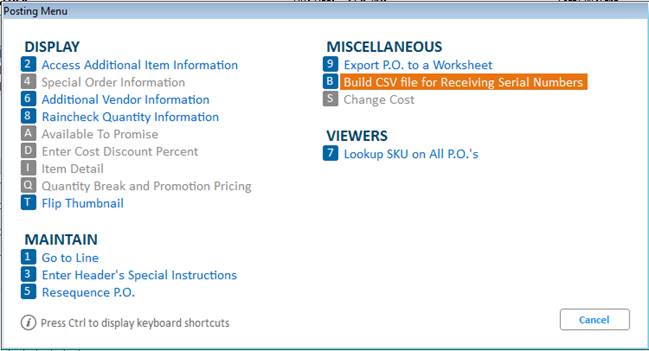
The information message notifies you of the total # of SKUs written to the file along with the filename and its location. The content of the CSV file will represent the manifest of the PO with regards to serialized items.

Note: The default location may be different depending on your configuration.
Example:
Below is the example of the template CSV file:
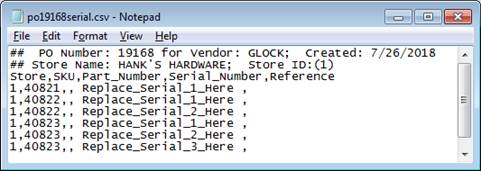
The first two lines that begin with ## are comment lines.
The third line is column headers/names. They cannot be changed and must be in this sequence.
The file will show one serial number for every item shipped (Order Qty 3, means 3 CSV lines).
The text “Replace_Serial_1_Here” is where the vendor or user will input the item’s serial number to be imported.
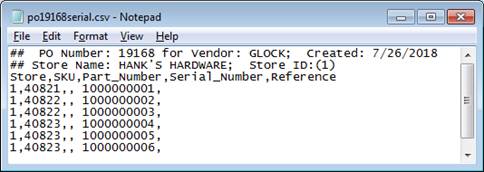
Display the purchase order and click F2-Receive. For receiving method select ONLY.
In the Posting screen, specify the SKU and the quantity of the item you received. Press Enter.
In the Serial Number Entry Method window, select method "2 - Import Serial Numbers for file". The Select Import file window displays.
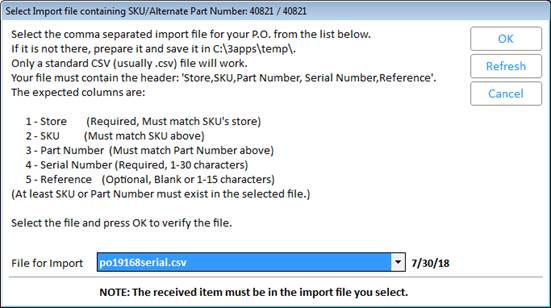
Click OK and it will display the Import Successful window with Status = ‘Added’ or ‘Already Exists’ for each serial number.
Notes:
The Status = ‘Already Exists’ indicates that the Serial Number has already been imported.
If you cancel from the Select Import file window or Import Successful window without importing all serial numbers for the firearm SKU, the message will prompt if you want to stop adding serial numbers. It does not apply to non-firearm Tally=S SKUs.

Example:
If you receive 2 serial numbers for SKU 40822, the column PO#/Line# displays: