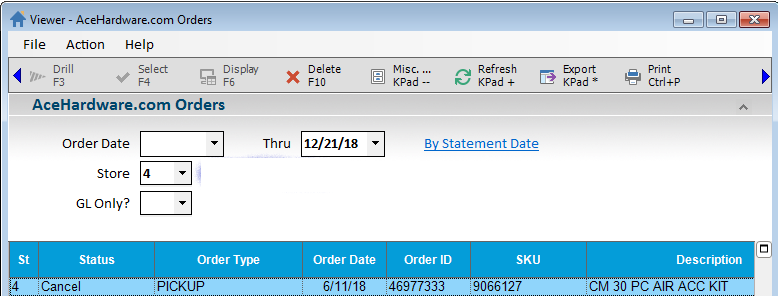
With Release 27.1 Eagle is capable of automatically accepting acehardware.com orders placed by consumers. These orders will no longer have to be run through POS to correct the store inventory. Upon accepting a transaction from Ace, Eagle will:
Adjust inventory quantities for items sold.
Create ledger entries for the transactions.
Show the transactions in a new VIEWAHCM viewer. This viewer will allow the employee to review orders, and also to better reconcile the orders to their statement.
The transaction will not go through POS, so adjustments to manually reduce sales for acehardware.com transactions will no longer be needed.
With Release 28.1 Eagle can accept acehardware.com transactions that were canceled by the customer. When Eagle receives a cancellation from Ace, the committed quantity is reduced by the order quantity of the transaction. The VIEWAHCM viewer displays the transaction with the "Cancel" status as shown in the screen below:
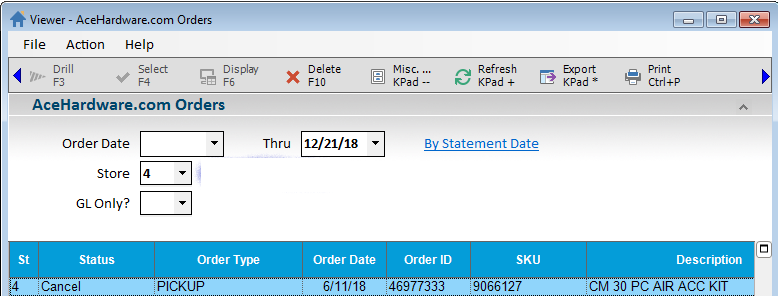
Notes:
If you are on L26.0 or higher, patch 8277 v48 or higher will support handling of canceled orders. However, you will only be able see the viewer if you are on L27.1 or higher.
For further details on how to set up and use this program, refer to the Ace Way of Retailing section of Acenet.