Void Transactions Report (RVT)
Sample RVT Report
The Void Transactions Report (RVT) prints all voided transactions (not voided line items), including sales, credits, ROA's, and all transactions done in the Training Mode.
If desired, you can set option 108 “Days to keep Voided POS Transactions” to the number of days you want to retain voided transactions. This option defaults to 120 days.
Printing the Void Transactions Report (RVT)
-
From the Eagle Browser, click Reports Menu, Point-of-Sale Reports, Void Transactions Report (RVT). The Void Transactions Report window displays.
-
If you have set up a Default Report Profile for this report, you can simply click Run to use the defaults. Or, you can retrieve a saved report, make any necessary changes, and click Run. Otherwise, continue with the next step.
-
From the Print Setup page, review the default entries in the fields and make changes if needed. For a definition of each field, click here.
-
Click 
 . A page of fields displays. For a definition of each field, click here.
. A page of fields displays. For a definition of each field, click here.
-
-
Fill in the Store and Print Sequence, as desired.
-
In the field to the right of Document Date From/To, enter a Y if you're putting this report in an end-of-day queue, so that the report will only include today's voids.
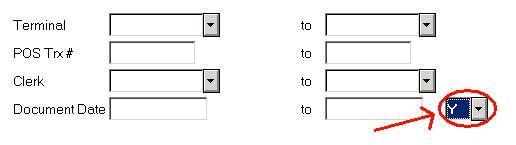
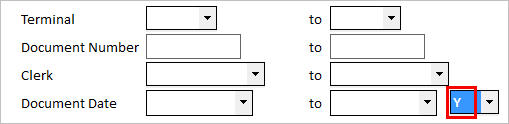
-
(Optional) Click 
 . A page of fields displays. Fill in the fields if you want to fax the report. For a definition of each field, click here.
. A page of fields displays. Fill in the fields if you want to fax the report. For a definition of each field, click here.
-
Click Run if you are running this report now, or click 
 if you are adding this report to a queue. For more information about creating queues, click here.
if you are adding this report to a queue. For more information about creating queues, click here.
![]()
 . A page of fields displays. For a definition of each field, click here.
. A page of fields displays. For a definition of each field, click here.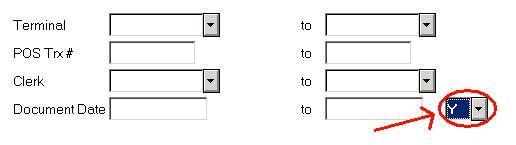
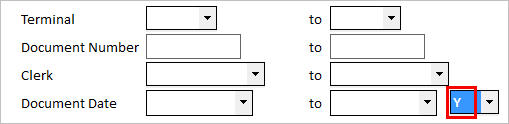
 . A page of fields displays. Fill in the fields if you want to fax the report. For a definition of each field, click
. A page of fields displays. Fill in the fields if you want to fax the report. For a definition of each field, click  if you are adding this report to a queue. For more information about creating queues, click
if you are adding this report to a queue. For more information about creating queues, click