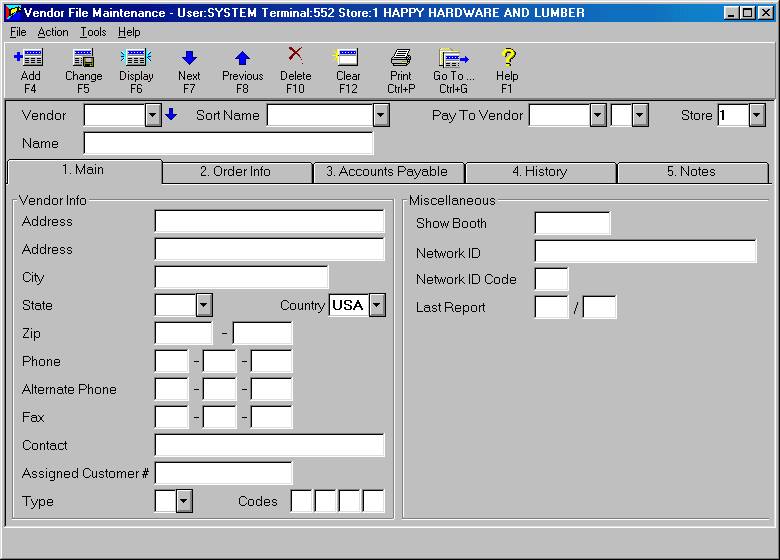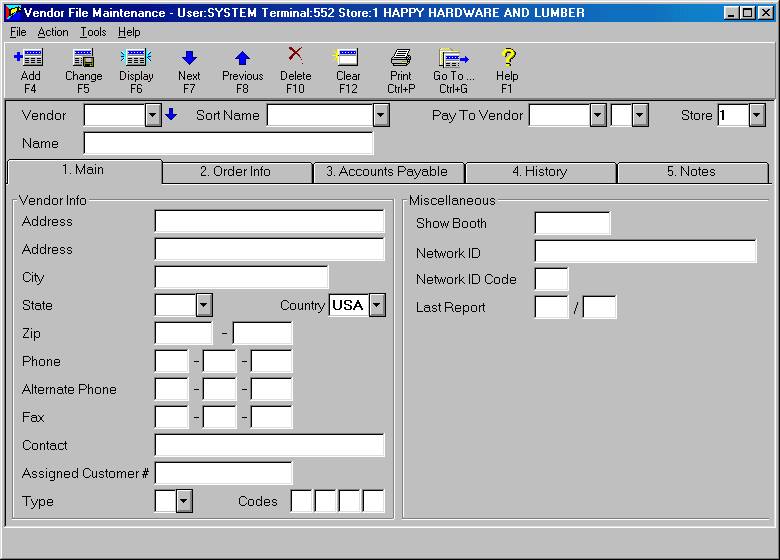
Use the Notes tab in the Vendor Maintenance window to enter a message and associate it with a vendor. The message you enter displays on the Notes tab in the Vendor Maintenance window.
You can use notes to:
Display additional contact names, phone numbers, and addresses.
Record information about upcoming trade shows and booth numbers.
Maintain notes about seasonal purchases or special orders.
From the Purchasing and Receiving window, click Go To and then click Modify Vendor Record. The Vendor Maintenance window displays.