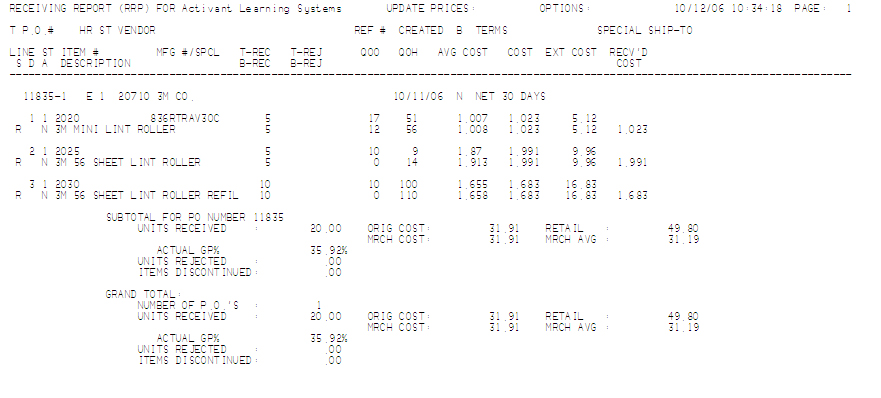 Report Field Definitions
Report Field DefinitionsThis topic provides an example of the Receiving Report (RRP) and definitions of the fields on the report. For more information about RRP and procedure steps for running the report, click here to go to the online help topic. This report is available from both the Eagle Browser and Network Access.
The following is an example of the report. Click a field in the report to take you to the field definition.
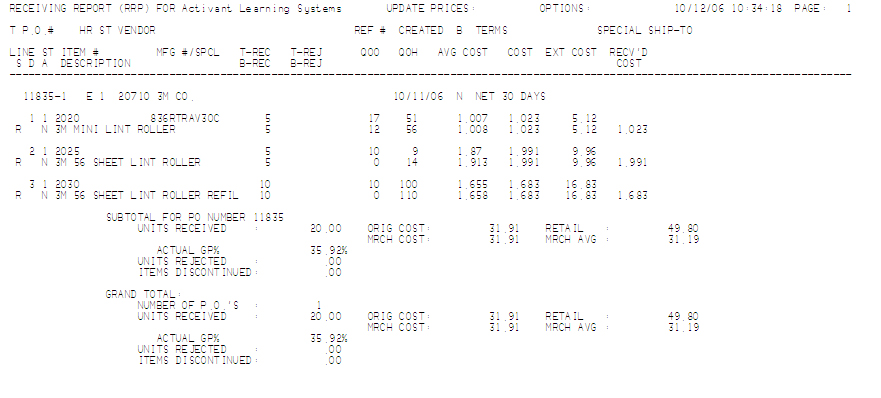 Report Field Definitions
Report Field DefinitionsThe following is a list in alphabetical order of the fields on the RRP report.
A - Added during receiving. AY means you added the item during receiving.
AVG Cost - Average cost. The system automatically updates average cost. The calculation is:[(receipt cost x qty received) + (old average cost x QOH before receipt)] divided by new QOH.
B - Back order. Yes or No as determined in Inventory Maintenance (IMU).
B-REC - Being Received. This is the quantity currently being received. The system always uses this number to update the item's quantity-on-hand.
B-REJ - Being Rejected. This is the quantity currently being rejected. The system reduces the quantity-on-order by this amount. You specify the quantities to reject during receiving.
Cost -This the replacement cost. This information comes from the Repl Cost field in IMU.
Created - The date the purchase order was created.
D - Discontinued. A Y means the item is discontinued. A blank field means the item is not discontinued.
Description - The name of the item. This information comes from Inventory Maintenance (IMU).
Ext Cost - Extended cost of the item. The system calculates the extended cost by multiplying the quantity being received (B-REC) by the cost.
HR - How received. You specify how you received the P.O. in Purchasing and Receiving ( MPO). Valid codes are:
A-Receive all items exactly as ordered, unless you posted exceptions.
B-Receive only the exceptions you posted
Item # - SKU # (Stock Keeping Unit). This is the number you use to identify the item.
Line - The number that identifies this line item on a purchase order.
Mfg#/Spcl - Manufacturer part number, or any name or number for a special order item. You enter this information in Purchasing and Receiving (MPO).
P.O. # - The number assigned to the purchase order.
QOH - Quantity-on-hand. The number of stocking units for an item.
QOO - Quantity-on-order. The number of stocking units on order for an item.
REF # - The information in this field depends on your store affiliation:
Ace users - promotion code
Do it Best (HWI) users - bulletin number if this is a Promotional Bulletin Order.
True Value (True Value) users - direct mail ID# if this is a Direct Mail PO.
Recv'd Cost - The cost of the item at the time it was received.
F-Finalized, the entire quantity was received.
R-An exception was posted.
P-Partially received. This item appeared on a previous Receiving Report (RRP), but you received only part of the quantity.
Special ship-to -The address if the merchandise should be shipped to an address other than the store.
ST- The store where the item is stocked.
Terms - The vendor's payment terms.
T-Rec - The total amount you received of this item. If the Backorder (B) field is Y, this field represents the total quantity you received. For example, if you received half of the quantity for this item last week, and are receiving the other half today, the amount in the T-Rec field is the quantity you received last week plus the quantity you are receiving today. The calculation is: All previous B-Rec amounts + B-Rec.
T-REJ - The total amount you rejected of this item. If the Backorder (B) field is Y, this field represents the total quantity you rejected. For example, if you rejected two of the items last week, and are rejecting three of the items today, the amount in the T-Rec field will be the quantity you rejected last week plus the quantity you are rejecting today. The calculation is All previous B-Rej amounts + B-Rej.
Vendor - Vendor code for the item. .
Grand Total
Actual GP% - This is the actual gross profit percent earned on sales for an item so far this fiscal year. The system uses the following calculation: ((Year-To-Date Sale -- Year-to-date Cost)/Year-to-Date Sales) x 100.
Freight/Other Charges -The sum of all freight charges and other charges from all POs.
Items Discontinued -The number of items with a Y in the D (Discontinued) field.
Number of PO's - The number of P.O.s within the From and To ranges which have receiving quantities that you have posted but not finalized. If a P.O. has no receipts to be finalized it will never print on the report.
Units Received - The sum of all items' B-Rec amount. The total cost and retail values of the received units print next to the Units Received field.
Units Rejected - The sum of all items' B-Rej amounts. The total cost and retail values of the rejected units print next to the Units Rejected field.