Click ![]() . The Viewers dialog box displays.
. The Viewers dialog box displays.
The following procedure is for the "attached" Customer viewer.
You can view customer information such as names, addresses, phone numbers, and accounts receivable balances. For example, you can display all customers with balances Over 90 and then sort the list from largest to smallest amount.
To view customer detail in Business Advisor
Click ![]() . The Viewers dialog box displays.
. The Viewers dialog box displays.
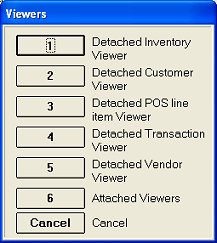
Click Attached Viewers.
In the View list, select Customer.
In the Lookup By list, select an item for which you would like to view information.
In the remaining drop-down boxes, select or type the information you want to view.
Click Refresh.
Double-click a customer to display the A/R Transaction Viewer for that customer. From the list of transactions, you can then double-click to a transaction to view the document.
If a customer number is highlighted in red, this indicates a suspended account (the Charge Allowed field is set to S in Function MCR).
See Also: