Click ![]() . The Viewers dialog box displays.
. The Viewers dialog box displays.
The following procedure is for the "attached" A/R Transactions or POS Line Items viewer.
You can view document detail information, such as items sold, total sale, tax or discount amounts.
Click ![]() . The Viewers dialog box displays.
. The Viewers dialog box displays.
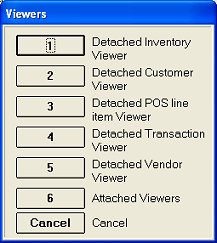
Click Attached Viewers.
In the View field, select A/R Transactions or POS Line Items from the drop-down list.
In the Lookup By list, select an item for which you would like to view information.
In the remaining drop-down boxes, select or type the information you want to view.
Click Refresh.
Double-click a document.
To return to the A/R Transactions or POS Line Items viewer, on the toolbar, click Back.
See Also: