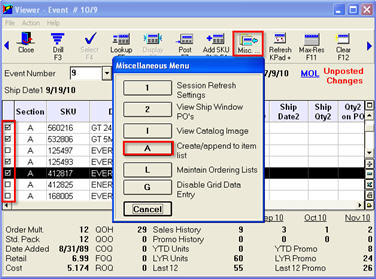
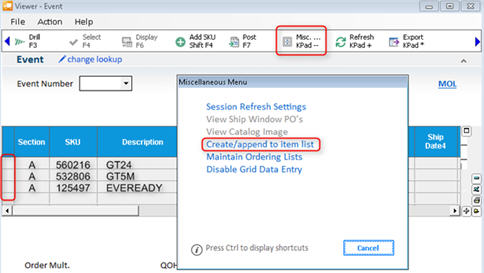
You can create an Item List of the items currently displayed in the True Value Event Viewer. As you create an Item List,, each SKU's Event Cost from the event is also added to the list. With the Item List you create from a True Value Event, you can run a suggested order (RSO) using this Item List to create an Event Order where the items will be added to the PO with the event cost. Note: Items not yet in Inventory Maintenance are automatically added as they are being added to the Item List.
Display the event from which you want to create an Item List.
Do one of the following:
If you want to add everything displayed in the event to your Item List, click Misc, and select Create/Append to Item List.
If you want to add only certain items displayed in the Event Viewer to your Item List, use check boxes to select only the relevant items in the grid. Then click Misc, and select Create/Append to Item List.
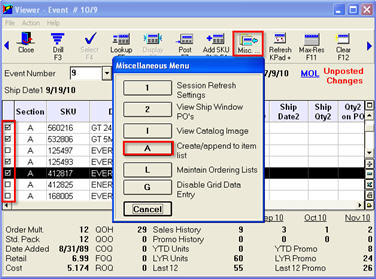
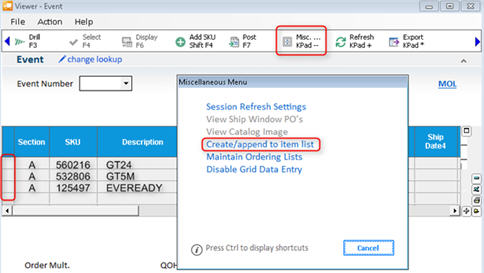
In the dialog that displays, accept the default selections that display.

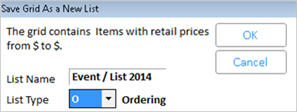
Notice that the dialog reports the total number of items that will be added from the grid, and the price range of those items.
Click OK.