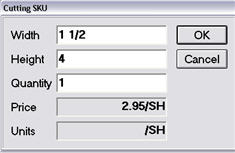
Multistore: This field is store-specific.
Use this field on the Codes tab of Inventory Maintenance to:
Indicate whether this item is a tally item (Lumber/Contractor POS users only).
Identify special SKUs. If you enter one of these special SKUs in POS, the system prompts you to enter information about the SKU.
A = Additional Information. In POS, the system prompts you for additional information about the SKU. This is a miscellaneous code. Use it when a SKU does not fit into the other special SKU categories, but you want to keep information on it.
B = Pesticide SKU. In POS, the system checks the customer's pesticide license in Customer Maintenance (MCR), the 6-Misc tab. Click here for more information about pesticide plans.
C = Cutting SKU. In POS, the system prompts you to enter the width and height of the SKU. An example of a cutting SKU is glass. You must enter any fractional measurement as a fraction (NOT a decimal), as shown here in the Width field:
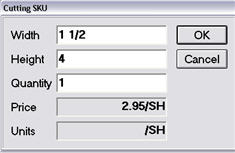
D = Dual Use Pesticide SKU. In POS, the system checks the customer's pesticide license in Customer Maintenance (MCR), the 6-Misc tab. Click here for more information about pesticide plans.
J = Restricted Use Pesticide SKU. In POS, the system checks the customer's pesticide license in Customer Maintenance (MCR), the 6-Misc tab. Click here for more information about pesticide plans.
K = Dual Restricted Use Pesticide SKU. In POS, the system checks the customer's pesticide license in Customer Maintenance (MCR), the 6-Misc tab. Click here for more information about pesticide plans.
P = Wallpaper Item. In POS, the system prompts you to enter a pattern number for this SKU.
R = Retain. This identifies the item as a special SKU, but the system does not prompt you for additional information in POS. The system retains this SKU for QuickRecall, based on the time period specified in Function MQK (Modify QuickRecall Constants).
S = Serial Number. In POS, the system prompts you to enter a serial number. If you want to keep information on SKUs under warranty (for example, lawnmowers and appliances), use this code.
T = Paint Item. In POS, the system prompts you for a tint formula for this SKU.
X = Toxic Item. In POS, the system prompts you to enter a toxic warning message for this SKU.
1 = Tally 1 Item (Lumber/Contractor POS users only).
2 = Tally 2 Item (Lumber/Contractor POS users only). If you code an item as Tally 2, you must also set up tally cross-reference information in the Modify Tally Cross-Reference window.
Note: This field is a hyperlink, which means you can click on it to display the related function. Thus, if you need to add, change, or delete tally information, simply click ![]() and the Modify Tally Cross-Reference window automatically displays.
and the Modify Tally Cross-Reference window automatically displays.
Blank = This is not a tally or special SKU.
The default is blank.