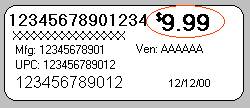
Epicor Eagle™ Labels for Windows users only.
When printing laser labels from RLA or RBL, if you select a price other than Retail in the "Price to Print" field, then the labels you designate as your defaults in the Options Configuration window must be set up with a special setting, called "RBL/RLA Price to Print."
Display the label design that you designated as your default in the Options Configuration window.
Double-click on the price field of the label.
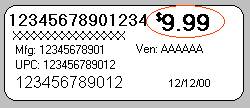
The Field Parameters dialog box displays.
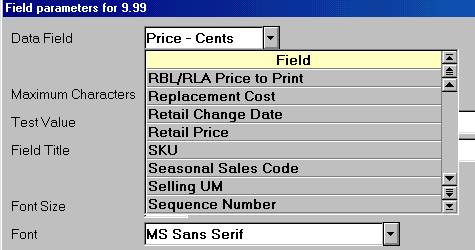
Click the arrow to the right of the Data Field box, and select "RBL/RLA Price to Print" from the drop-down list.