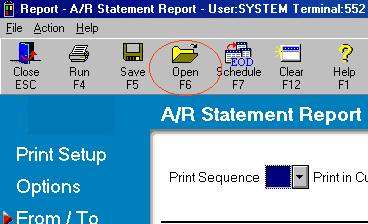
To retrieve a report you previously saved, do the following:
From any report window, Click Open.
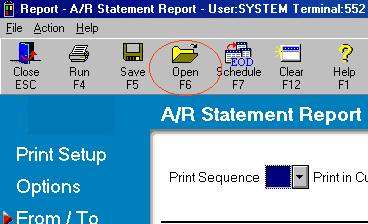
From the list that displays, click on the correct name.
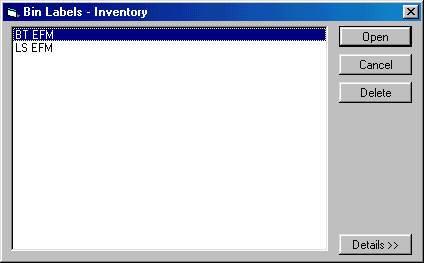
If the list of saved reports is long, you can start typing the first few letters of the name to jump to that section of the list. Once you see the name you're looking for, click on it.
Click Open.