(Document Scanning users)
Documents scanned or imported into the Document Scanning application reside in a temporary holding area on your PC or PC Network called the Document Scanning Queue. Once you have made any necessary changes to scanned or imported documents in the holding area, you need to archive them to the Eagle server. This procedure explains how.
Click the checkbox to the left of any documents you're ready to archive. (Note: you can also use the down-arrow key and spacebar to place or remove checkmarks)
![]()
Multi-page documents are always archived together. You can click the checkbox next to any page of the document, and all pages will be archived when you click Archive (F11).
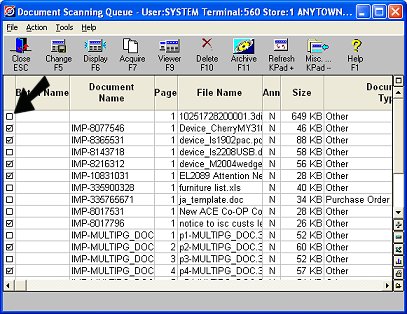
Click Archive (F11). A confirmation message displays; click Yes. The documents are now viewable from the Scanned Documents Viewer.