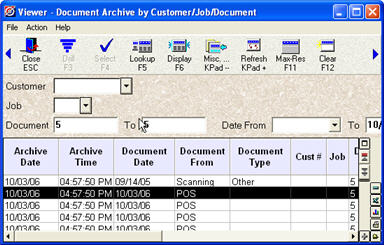
(Document Scanning users)
Use the Scanned Documents Viewer (also known as the Document Archive Viewer) to view scanned and imported documents that you have archived on your Eagle server. You can also annotate scanned documents, or restore documents to the Document Scanning Queue so you can modify their attributes.
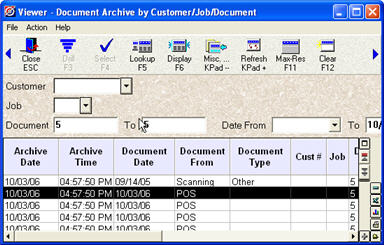
![]()
You can also view archived documents from other Eagle applications. Click here for the procedure.
Click Lookup (F5). The View By dialog box displays.
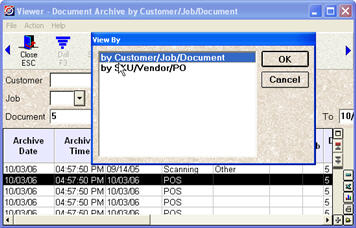
Use the up or down arrow keys to highlight a lookup method, and press Enter.
You can look up items by:
Customer/Job/Document Number
SKU/Vendor/PO
To narrow your search, select the appropriate information in the drop-down box(es) that display above the grid.
Click Refresh (+ on the keypad). The items that meet the criteria you selected display.
Do any of the following, as needed:
Restore documents to the Document Scanning Queue so you can modify them