(Not available in Offline POS). Ace, Do it Best, and True Value Gift Cards require ProtoBase.
The following procedure explains how to complete a POS transaction when the customer is paying--in full or in part--with a Gift Card. This procedure applies to all gift card programs (Do it Best, True Value, Ace, and In-Store), as well as to Visa gift cards. This procedure assumes you have already set up an Alternate Tender for gift cards.
![]()
This procedure streamlines the gift card redemption process so that you no longer have to press F2 (Alternate Tender). However, the F2 method is still available if you choose to use it.
In POS, ring up the item(s) the customer is purchasing as you normally would, and total the transaction.
If you use Signature Capture (Ingenico 1000), scan the card on the Signature Capture Pad (SCP) and press the Credit key. The SCP will give back the message "Amount XX. CC ok?” Press OK on the SCP.
If you don't use Signature Capture, swipe the gift card.
In the Pay By dialog box that displays, enter the amount of the purchase, and then select OK.
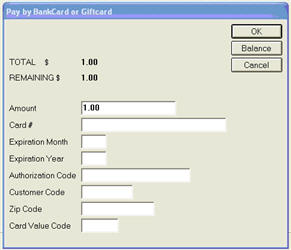
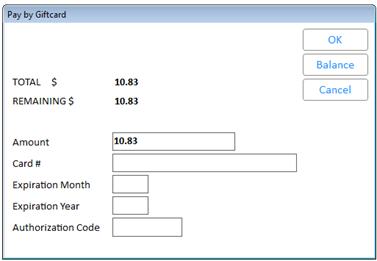
![]()
If you don't know the balance on the card and want to check it, click Balance, and follow the prompts.
Ace users only: Balance inquiry is available on ProtoBase version 3.04 or higher, and only if you are using the Global network.
The system dials out to the processor, and in a moment, the card's value is reduced by the amount you specified.
If the transaction is fully paid, return the card to the customer if additional value remains on the card.
Ace dealers: the card's remaining balance prints in the "authorization code" field of the credit card receipt. Write the card's remaining balance in the balance log on the back of the card.
If the customer has another gift card to pay the remaining amount due, wait for the Totals screen to display again. Repeat step 2-4 above. Note: Tendering multiple gift cards is not available in Offline POS.
A store audit receipt prints each gift card tendered. The final customer receipt prints a sum total of gift cards tendered, rather than specific information from the individual gift cards. The remaining balance (if any) on the final gift card also prints (except Visa gift cards). The system assumes that the balance of any prior gift cards would be zero.
If the customer's gift card(s) doesn't cover the total amount of the purchase, enter the tender (cash, check, bank card, etc.) with which the customer will pay the difference, and finish the sale as you normally would. There is no need to return the Gift Card to the customer, because it no longer has any value.
If the sale was partially tendered with a bankcard, a signature line also prints for the customer to sign. The store copy includes the approval code, amount, etc.
Ace members only: gift card redemptions are batched with your Visa transactions for the day. Your store will pay the Visa discount on all gift card redemptions.
eGift cards can be redeemed by selecting Alternate Tender (F2) and selecting Gift Card.
You must enter in the card number and pin number as the whole card number. In the example below, 40XXXXXXXXXXXX81119 (X's masking actual numbers) was entered plus any future expiration date.
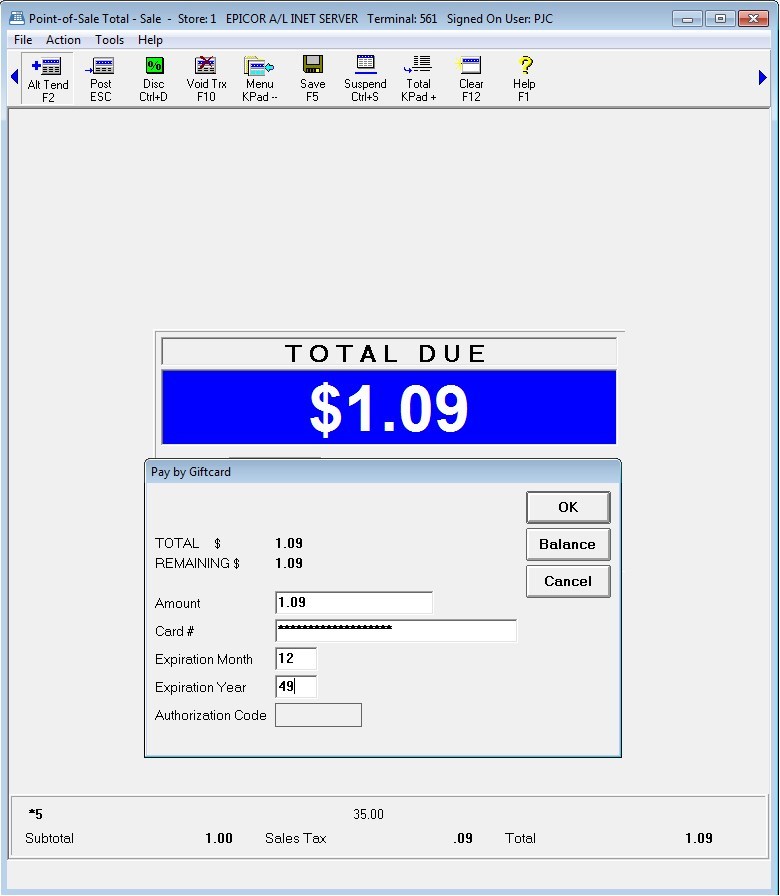

Currently, there is no way to credit a return to an eGift Card.