
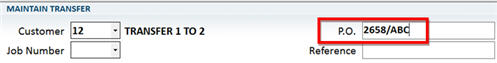
The standard flow of transfers in Centralized Distribution is as follows:
Upon receipt of a multistore PO, the system generates a status R transfer, indicating that the distribution center (DC) has received the merchandise from the vendor.
When ready to ship the merchandise, the DC recalls the transfer and changes the status from R (request) to S (shipped). A status S transfer indicates the merchandise is in transit, i.e. shipped from the warehouse and on its way to the remote store.
When the remote store checks in the merchandise received, if there are any adjustments to be made to the transfer, use the Transfer Adjustment process.
When the remote store has received and checked in the merchandise at their store, they change the status to C (complete).
Centralized Distribution does permit an alternate flow, which goes straight from status R (request) to status C (request), and therefore bypasses status S (shipped). You can use this flow if your business practices are better suited to it. This alternative process simultaneously relieves the DC's quantity on hand and increases the remote store's quantity on hand. It also allows the remote store to make any necessary changes to the transfer without having to create a Transfer Adjustment. One possible downside of this method is that since there is no status S for "shipped," this means that a status R transfer may or may not have been shipped yet. This method works as follows:
The DC clerk leaves the transfer at a status of R after loading the merchandise on the truck. Thus, Status R transfer indicates that the DC has received the merchandise from the vendor, and that the merchandise may be in transit to the remote store.
When the remote store has received and checked in the merchandise at their store, they change the status to C (complete). Thus, a status C transfer indicates the remote store has received and checked in the merchandise at their store.

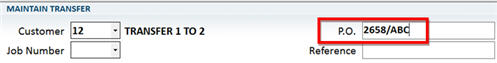
To view and/or print transfers, use the Transfer Viewer in POS or the Open Orders/Pick Ticket Report (ROO) with Transfer Options Y. Click here for more information about tracking transfers.