(ID# 1788) Set this Inventory option in Options
Configuration to Yes to ensure that a serial # has been entered in POS
before the sale can be completed. When set to Yes you will be able to
select "To Be Determined (TBD)" when posting a serialized item's
whose serial # is not yet known. For example, when special ordering an
item which is serialized. Once the item's serial # is known it can be
entered by doing a line item change and using Menu E "Assign Serial
#".
![]()
Security bit 1143 "(MO) Invoice a POS transaction with serialized item(s) without a serial #" controls the ability to invoice a transaction that has one or more Tally=S items without a serial #.
When option 1788 is set to Yes, attempting to invoice a serialized item posted without a serial number will display this warning:
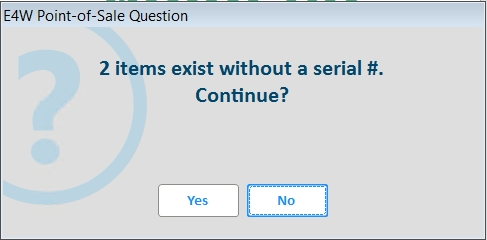
Select No to locate and assign the serial number on the Posting screen. Press Menu and select E “Find Items Without Serial # Assignment” to see the list of items with no serial number. Selecting the item from the list will display it in posting. Press Menu and select E “Assign Serial Number” to assign the proper serial number for the item.
If you select Yes to continue invoicing without a serial number and you do not have security bit 1143, the Manager override required dialog displays:


When option 1788 is set to Yes, purchasing more than one unit of a serialized item requires posting the item with a posting quantity of 1 for each unit being purchased.
For Bill of Materials (BOMs) which have one or more components without a serial number, attempting to invoice the BOM will display the same ‘items exist without a serial #’ warning. Selecting No to continue will return the clerk to posting. If needed, press Menu and select E to “Find Items Without Serial # Assignment” to locate and select the item. The bill of materials item will display in the posting area. Press Menu and select F “Change Bill of Material”. In the list of components find the component whose Type column has “Serial-SK” and if it has no serial number beneath it, use Menu 3 “Post serial number” to assign the proper serial number to the component.
Refer to related option 1787 "Allow system to auto generate a Serial # if one does not exist".