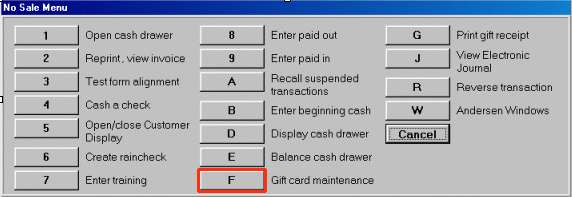
(ProtoBase required for Do it Best and True Value gift cards)
Use the following procedure to sell and then manually activate Gift Cards, or add funds to an existing card, in POS. Before you begin, you must have already completed all setup for Do it Best Corp. Gift Cards, True Value Gift Cards, or In-Store Gift Cards. This procedure assumes the option "Force Gift/Cash Card activation" (ID#5980) is set to No in Options Configuration. If you set this option to Yes, do not use this procedure; instead, see the topic "Selling Gift Cards with Automatic Activation."
If you're issuing a gift card as a merchandise credit return, see the first tip at the bottom of this topic.
In POS:
Enter the Gift Card SKU (you can sell up to 996 gift cards on a transaction)
or
If you are adding funds to an existing card, enter the Add Funds SKU.
Total the sale.
Collect the money.
Complete the transaction as you normally would. Then follow the steps below to activate the card.
With your cursor in the SKU field, press Menu. The No Sale Menu displays. Select F-Gift Card Maintenance.
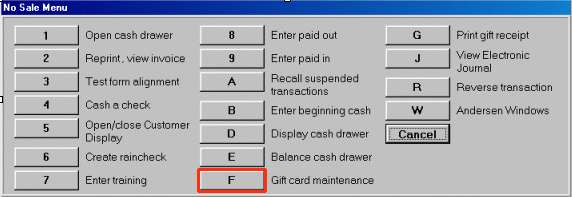
From the Gift Card Menu, select 1-Activate Gift Card.
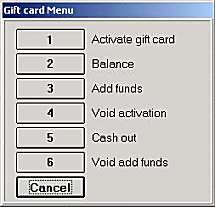
In the Activate Gift Card window, enter the gift card amount.
The Sale Document # field defaults to the previous transaction. It is there to provide a cross-reference between the Activation and the Sale. You can enter a different number in this field, if desired – but this field is REQUIRED.
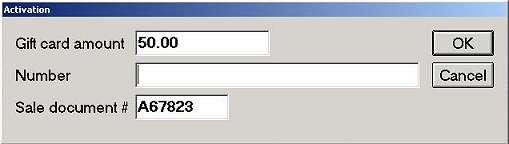
Tab to the Number field, and swipe the card to enter the card number.
![]()
The card must be swiped in order to enter the card number. Manual entry of the card number is not allowed.
True Value and Do it Best only: The Gift Card information is submitted to the processor for approval and activation for the specified dollar amount. The Credit Authorization Progress Bar displays while the gift card is being processed. This indicates that POS is waiting for ProtoBase to respond to the activation request. If the gift card is approved, a message similar to the following displays: "Gift Card Activation complete. $20.00 stored on card 123456789. Write this amount on the back of the card. Press Y to activate another Gift Card or press any other key to return to POS." A Gift Card receipt prints and indicates the card number and dollar amount.
You can now activate another card, or press Escape to return to POS. The system will generate an Eagle Alert for all gift card activation attempts.
Do it Best and True Value only: If the gift card activation was declined, try activating another card. If the second card activates, then there was probably a problem with the mag stripe on the first card. Try doing a balance inquiry on the first card; if it shows as 0.00, destroy the card. If it shows a different balance, call the Eagle Advice Line.
If the second card is declined, call your coop:
Do it Best Corp members call 260-748-7174
True Value members call FDMS at 888-273-3778
If you need to void the activation for any reason, click here for the procedure.
![]()
If you are issuing a Merchandise Card to a customer returning merchandise, here's an example of how to process the transaction. If the customer paid $50 for the item being returned, ring up the $50.00 credit, and press Total (Kpad +) to see the grand total with tax. Press Clear (F12) to return to the Posting screen. Then on the same transaction ring up a Merchandise Card for the total that you just displayed ($50.00 plus tax) so that the total transaction is $0.00. Then activate the card for the grand total ($50.00 plus tax). Use a card that says "merchandise credit" (if you have them available) instead of one that says "gift card."