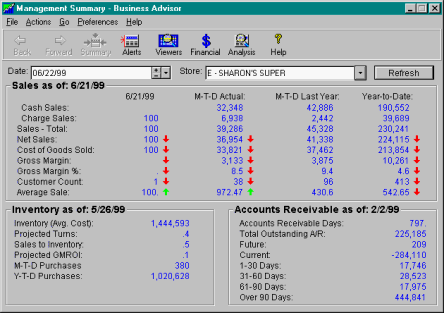
Use the Management Summary Screen in Business Advisor to view sales, inventory, and accounts receivable information for specific dates. You can compare daily, month-to-date, and year-to-date sales information with the same period last year.
The Management Summary Screen opens automatically when you enter Business Advisor. To open the Management Summary Screen from another Business Advisor screen, click the Summary button.
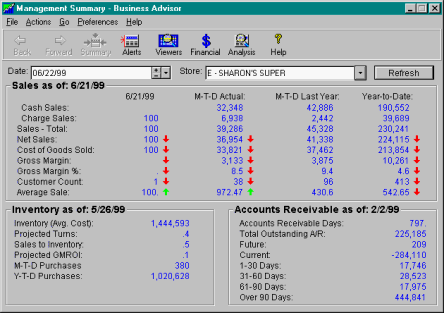
See Also:
Drilling Down on Management Summary
Setting Up Drilldowns for Management Summary
Setting Up Management Summary Preferences