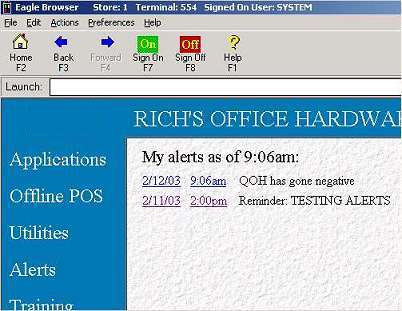
Use the following procedure to display your current alerts. How long alerts stay "current" depends on how you set up the option "number of days to keep current alerts" in Options Configuration. Once alerts are no longer current, you must use the Alerts Viewer to view them.
From the Current Alerts page, you can click on any of the underlined text to see more detail about a particular alert.
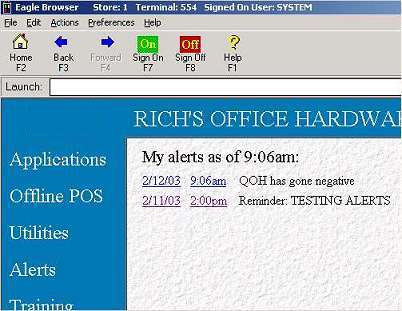
Note: The Eagle Alerts feature is not available for the ISC operating system.