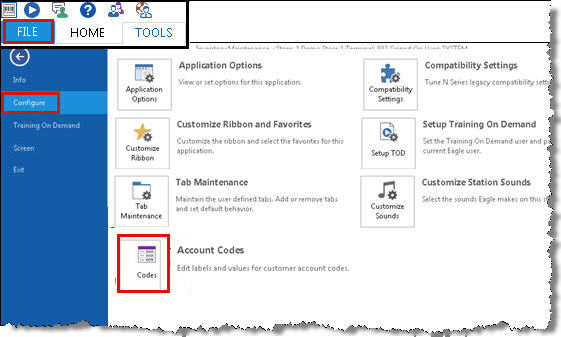
Setting up Code labels and values in Customer Maintenance is controlled by security bit 1110 "Add/Change/Delete MCR Code labels and values."
From Customer Maintenance (MCR), click File > Configure > Codes.
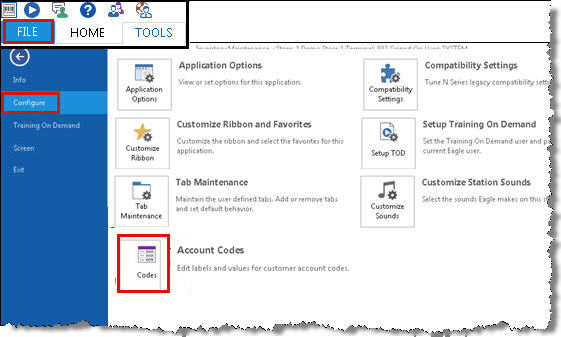
In the Code Maintenance dialog that displays, highlight the code in the list that you want to define, and click Description.
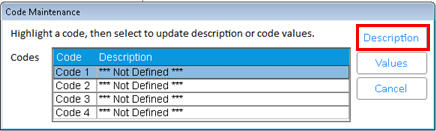
Enter a description of the code, and click OK.
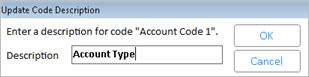
When the Code Maintenance dialog re-displays, click Values, and then click Add to enter the first choice for that code.

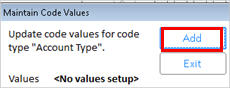
Enter the value, and the description of what that value means, and click OK.
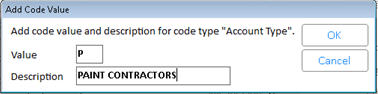
Repeat step 4 for each value of that user code, and when finished, click Exit.
If you need to delete a value, from the Code Maintenance dialog, click Values, click the value you want to delete, and click Delete.
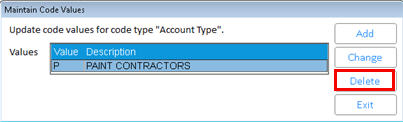
Once you have set up your codes, you can assign them to the relevant accounts in Customer Maintenance (MCR).