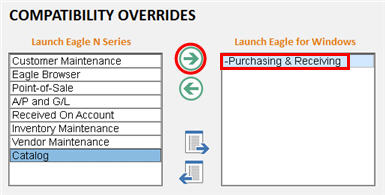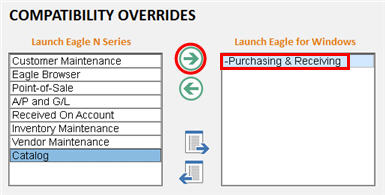
To begin using PO Worksheet, complete the following tasks to set up the application.
Set Up Centralized Distribution
Setting Up Vendors for DC and POW
Setting Up Cost Discount Codes
Important: PO Worksheet is currently not available in Eagle N Series. For any terminals at which you are using PO Worksheet, you must go into Compatibility Settings and make sure that Purchasing & Receiving is in the Eagle for Windows mode (the box on the right). If it is not already there, click the green right-arrow to move Purchasing and Receiving to Eagle for Windows.