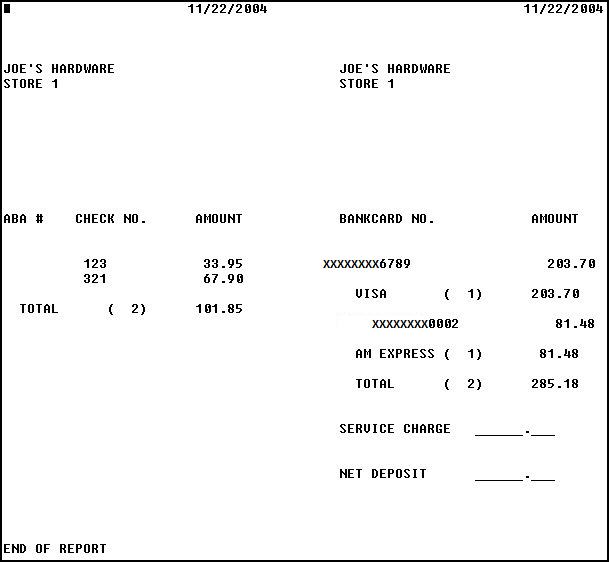
This topic provides an example of the Check Register Report (RCK) and definitions of the fields on the report. For more information about RCK and procedure steps for running the report, click here to go to the online help topic. This report is available from both the Eagle Browser and Network Access.
The following is an example of the report. Click a field in the report to take you to the field definition.
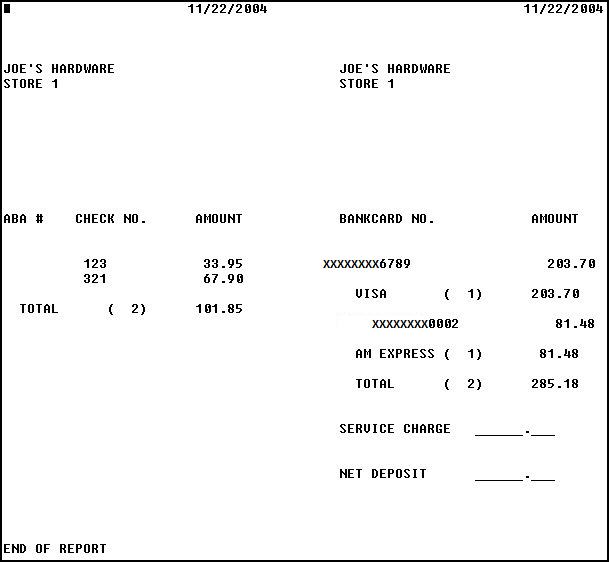
The following is a list in alphabetical order of the fields on the RCK report.
ABA #— This is the American Banking Association Number entered when posting payments in ROA (backoffice), entering an ROA at POS, or tendering a POS transaction with a check. For a backoffice ROA, you must enter the ABA number for the check information to be included on the RCK report.
Amount— The dollar amount entered for the check or bankcard transaction.
Bankcard No.— The number entered in the Card # field at POS when the transaction was tendered.
Check No.— This is the check number entered when posting payments in ROA (backoffice), taking an ROA at POS, or tendering a POS transaction with a check.
Net Deposit— This field is blank. You have the option to write the net amount you are depositing in this field.
Service Charge— This field is blank. You have the option to write the total service charge to be deducted from the total deposit in this field.
Totals— A total dollar amount prints for checks and in parentheses is the total number of checks. For each bankcard type, a total dollar amount prints, along with a total for all bankcards. In parentheses is the total number of bankcards for each type and the grand total amount.