If you have set up recurring A/P transactions, remember that you need to post recurring transactions every month by running the Post Recurring Vouchers To New A/P Trx File. Epicor Software Corporation™ suggests you post recurring transactions on the last day of every month.
![]()
This procedure creates the recurring transactions in the New A/P Transactions window. Once you have completed this procedure, you must post the transactions to the A/P file by running the Post A/P Transactions Report (RATJ).
Posting recurring AP vouchers requires exclusive use of the AP transactions file. All users must exit New AP Transactions before executing the procedure below.
Click Post. The Post Recurring Vouchers to New A/P Trx File dialog displays.
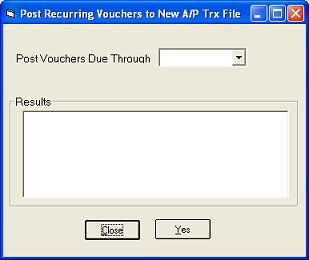
Enter the date through which you are posting recurring transactions, typically the last day of the next month. Do not enter a date farther in the future than one month, because doing so will cause the program to create transactions for future periods.
Click Yes. The recurring transactions are created in the New A/P Transactions (ATMU) window.
Post the transactions to the A/P transaction file by running the Post A/P Transactions Report (RATJ).