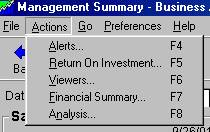
You can select the alerts you view on the Business Advisor Alerts Screen.
On the Actions menu, click Alerts.
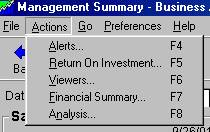
From the Alerts window, click the Preferences menu, and then click Alert Setup.
Click the tab for which you want to view an alert.
Select the check box next to the alert you want to view.
Click Apply.
See Also
Changing the Color of the Alerts