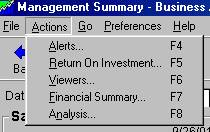
You can set up analysis preferences to view analysis information in Business Advisor. For example, you can view analysis information in advanced or basic mode, or use average cost or replacement cost when displaying inventory. In addition, you can set the business type to use when displaying industry ratios.
On the Actions menu, click Analysis.
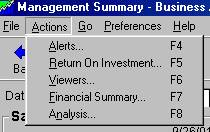
On the Preferences menu, click Go to Basic Mode to view grid information set up in Advanced Mode or click Go to Advanced Mode to set up grid views.
On the Preferences menu, point to Analysis Preferences, and then click Use Average Cost or Use Replacement Cost.
On the Preferences menu, point to Analysis Preferences, and then click Set Business Type to choose the type and size of business when displaying industry ratios.
See Also