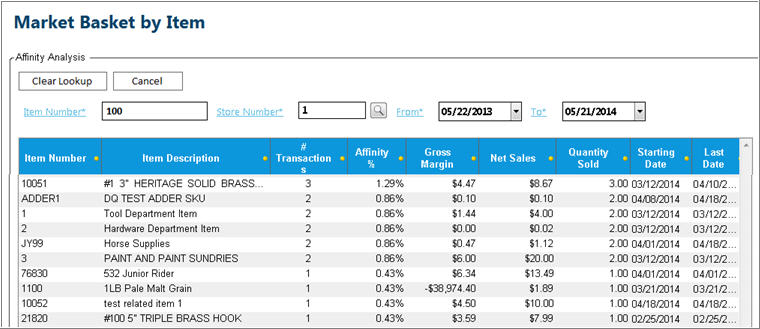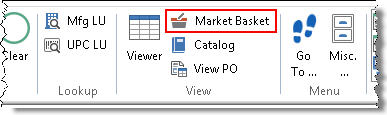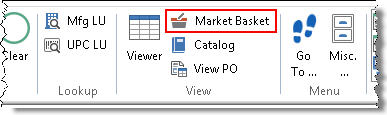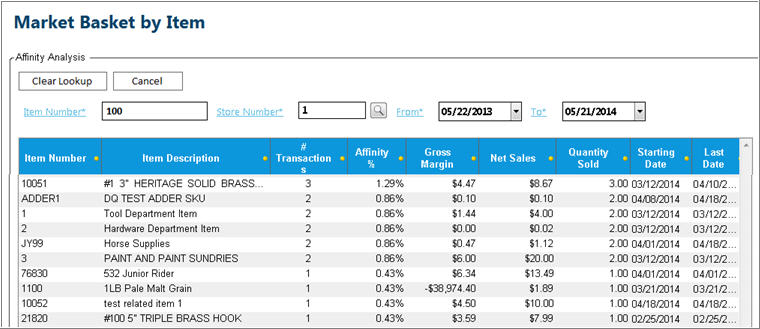Market Basket
(Epicor Compass™ users only)
The Market Basket feature is available from Inventory Maintenance (IMU). It performs the Compass Market Basket analytic for the displayed item (SKU).
Note: You must first enable Compass features in Inventory Maintenance. You do this in Options Configuration or in Compatibility Settings.
- Display the Inventory Maintenance window.
- Display the SKU for which you want to view the Compass Market Basket analytic.
- Click Market Basket.
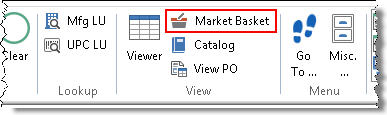
- The Market Basket analytic displays for the item. You can click any of the hyperlinks (Item Number, Store Number, etc.) to change the lookup information. You can also click Clear Lookup to clear the lookup fields at the top so that you can enter new lookup criteria.