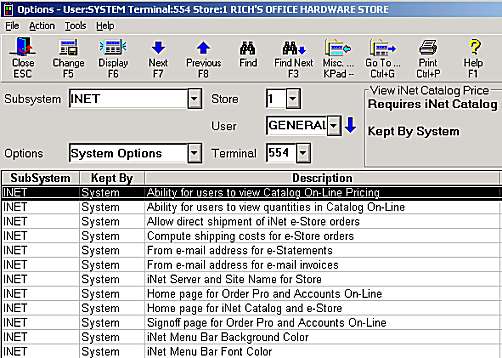
(iNet 1.0 users only)
If desired, you can design your own iNet 1.0 Welcome page. Even if your store doesn't have a web site, you can still provide Epicor Software Corporation™ with a complete HTML document you created on your own that you want to use as a welcome page. For Order Pro and Accounts On-Line, your welcome page will display when a user first signs on, as well as each time he/she clicks the "Home" link after that. Similarly, for Catalog and e-Store, your welcome page will display when a user first accesses your site, as well as each time he/she clicks the "About Us" tab after that.
In the Subsystem box, select iNet from the drop-down list.
In the Options box, select System Options from the drop-down list.
In the Store box, leave the default of 1.
Click Display. All the iNet System options display in the grid.
Locate the options "Home page for iNet Catalog and e-Store," and "Home page for Order Pro and Accounts On-Line."
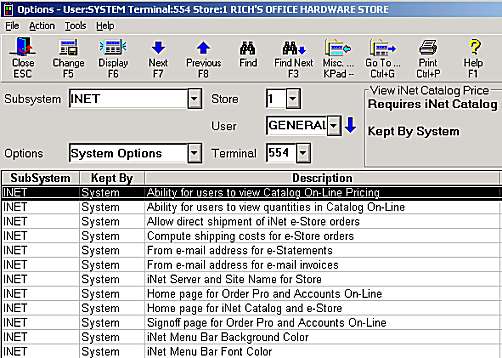
Depending on what iNet applications you have purchased, fill in one or both of the options with a valid web page address that is 32 characters or less. You can omit the "http://" prefix to gain additional space if necessary.
Click Change on the toolbar.
Before designing your Welcome page, read the topic "Minimum Requirements for Welcome Page."