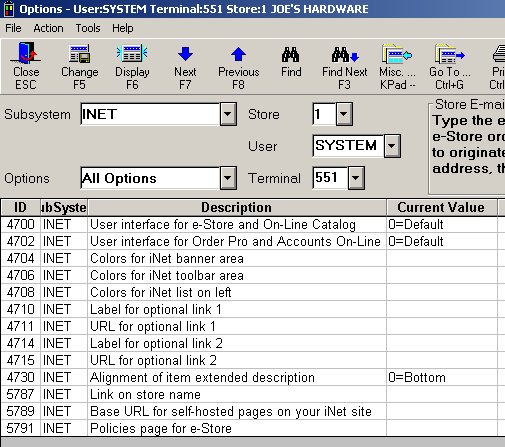
This topic describes the user interface options that allow you to customize e-Store. The options are found in the Options Configuration window.
From the Eagle Browser, click Applications and then click System Management menu. Click Options Configuration Menu and then click Options Configuration. The Options window displays.
At Subsystem, select INET. At Options select All Options. Click Display. All available iNet options display in the grid. The following are the iNet user interface options.
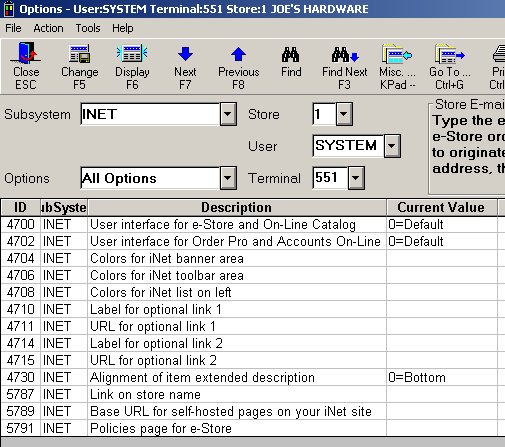
To display the settings available for an option and to view a definition of the option, click the Current Value field for an option. A down-arrow displays in the field, click the arrow to display a dialog that defines the option. The following is an example. Or, click here to go to the options reference topic.
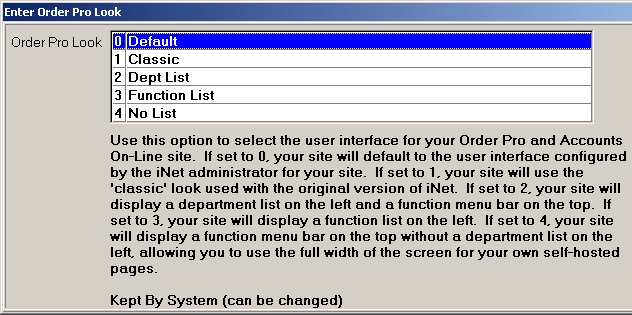
For each of the iNet user interface options (those listed in the step #2 graphic), review the definition and available settings. Review all the options before you make any changes to the settings.
Once you have reviewed the user interface options, then go back and set each option to the setting you want to use for your iNet site. After setting the options, click Change.