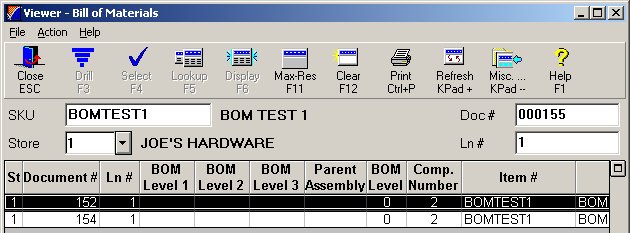
When a Bill of Materials (BOM) is invoiced at POS, the BOM and its components are recorded to the Invoiced Bill of Materials Viewer. Use the viewer anytime you want to display information about an invoiced BOM. (If you want to view information about a BOM that has NOT yet been invoiced, see the Open Orders BOM Viewer.)
Display the Invoiced BOM Viewer from either of the following:
QuickRecall viewer
QuickRecall Document viewer
The following is an example of the Bill of Materials viewer. Information about the columns follows the example.
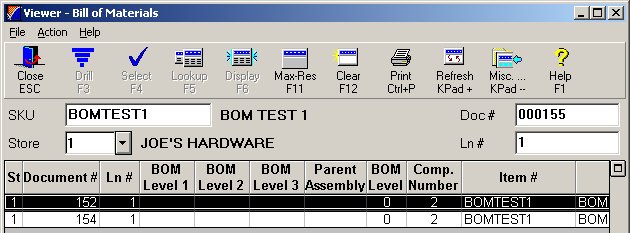
BOM Level 1, Level 2, Level 3— The line number in the BOM level that the item resides.
Parent Assembly— Indicates if the item is a parent BOM.
BOM Level— The level of the BOM this item is in.
Comp. Number— The number of components in the BOM level.
Cmnt?— Indicates if this item is a comment line.
Print?— Indicates how this item is set up to print.
From the POS window, display the QuickRecall viewer.
In the viewer window, click Misc (KPad -) to display the Miscellaneous Menu.
Click 4-View Bill of Materials.
From the POS window, display the QuickRecall viewer.
In the viewer window, select a transaction and click Display. The Document viewer displays.
In the Document viewer window, click Misc (KPad -) to display the Miscellaneous Menu. Click 4-View Bill of Materials.
Or, in the Document viewer window, select a line in the transaction that contains a BOM item. Click Display (F6).
![]()
Include the BOM Item column in the viewer grid (right-click a column header and click Select Columns to View). The letter Y (yes) displays in this column if a line in the transaction is a BOM item.