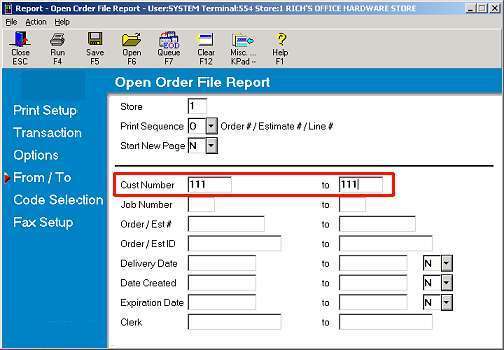
Because Finished Goods orders are NEVER invoiced, periodically (such as monthly) you should print completed Finished Goods orders, delete them, and then purge them from the system. The following procedure explains how.
(Optional) Print your Finished Goods order(s) using the Open Orders/Pick Tickets Report (ROO).
Hint: if you use a particular account number whenever you create a finished goods order, fill in that account number in the From/To Customer Number field on the From/To page of the report. For example, if you use account 111 for all finished goods orders, you'd fill in the screen like this:
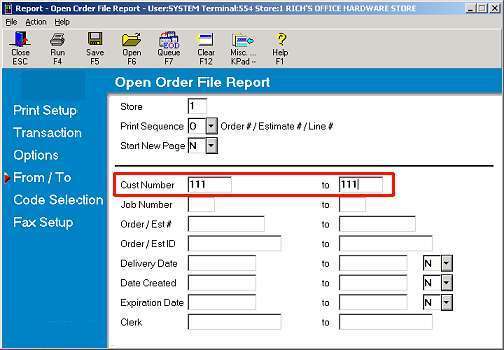
Run the Open Orders/Pick Tickets Report (ROO) again, but this time with Option X, to purge your completed Finished Goods order(s).