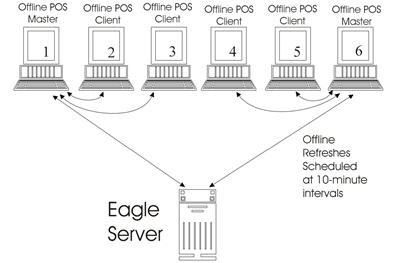
The Offline POS Master/Client setup allows POS stations to get their offline refresh data from another POS station rather than from the Eagle server in order to streamline the update process. This setup requires Windows 2000, XP, 2003, or higher.
The "Master" is a POS station which gets its offline refresh from the Eagle server, whereas a "Client" is merely a POS station which gets its offline refresh from a "Master" rather than from the Eagle Server. The Master and Client are configured by store, so that Clients receive their offline database refresh from a Master that is in the same store.
The benefits of the Offline POS Master/Client configuration are:
It is faster - The refresh takes approximately 1/10th of the time as compared to an offline refresh coming from the server.
It is more reliable – Since the Client PCs are receiving the offline data via the local network, there is no exposure to an unreliable connection to the server.
It reduces scheduling bottlenecks – Because only the Master(s) obtains refreshes from the server, this eliminates the scheduling problem of trying to get all PCs refreshed from the server before the store opens.
The diagram below illustrates how the Master/Client setup works. In this example, two Master PCs request Offline POS file updates from the Eagle, while the Clients are scheduled to get their updates from their designated Offline POS Master.
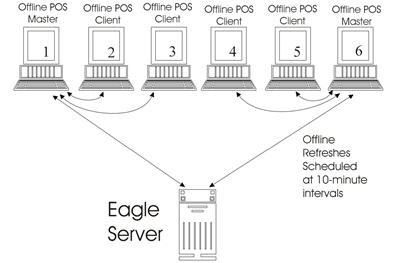
![]()
The Offline POS Master/Client configuration is completely independent of Eagle for Windows Network Master/Client setup.