Use the procedure below to modify or delete an existing Point-of-Sale Adder.
![]()
If you need to modify or delete an Adder while in POS, click here for the procedure.
Click Misc and select Maintain Point-of-Sale Adders. The POS Adder Maintenance dialog displays.
Click on the Adder you want to modify, and click Change.
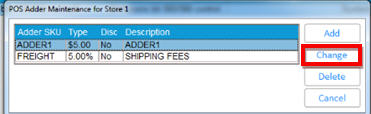
In the next dialog that displays, make any changes and click OK. If an additional dialog displays, make any changes and click OK again.
Click Cancel to exit the POS Adder Maintenance dialog.
Click Misc and select Maintain Point-of-Sale Adders. The POS Adder Maintenance dialog displays.
Click on the Adder you want to delete, and click Delete.
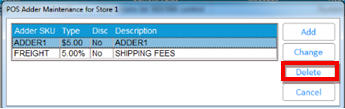
The Adder is immediately deleted from the list.
Click Cancel to exit the POS Adder Maintenance dialog.