

![]()
This topic assumes you have already set up the foreign currency exchange options in Options Configuration. If you have not, click here for the procedure.
After ringing up the items in POS as you normally would, press Total.
If the Exchange Foreign Currency dialog doesn't display automatically (option 8825 in Options Configuration controls this), press Menu (- on the keypad). From the Totals Menu that displays, click Exchange Foreign Currency.
In the Currency Exchange box, the amount of foreign currency needed to complete the sale displays. Type the amount of foreign currency your customer gives you, and click OK.
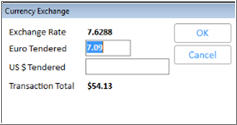
In the Total Due box that displays, press ENTER to accept the amount of domestic currency the system entered in the Cash field.

(Note: both currencies display in the Total Due box if option 8826 is set to Yes. Otherwise, only the local currency displays.)
If the Change Due box displays, the amount of change displays in domestic currency if option 8826 is set to No, or in both currencies if option 8826 is set to Yes.
See Also: Totals Menu