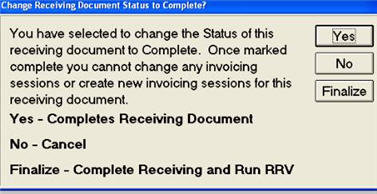
(Advanced Receiving users only)
If you use Invoicing Sessions in Advanced Receiving, before the Receiving Documents Report (RRV), Option F, can update the inventory related files, you must mark the receiving document as complete. After marking it complete, you cannot change any invoicing sessions for that receiving document; nor can you create any additional invoice sessions. Use the following procedure to mark a receiving document as complete.
In the PO# field, from the drop-down list, select a finalized PO, then press Enter, or simply enter the PO # and press Enter.
The purchase order header information displays.
Click <Complete>, and select <Yes> to mark the receipt as Complete, or select <No> to cancel. Click <Finalize> to mark the receipt as Complete and at the same time display the RRV screen for you to finalize the receipt.
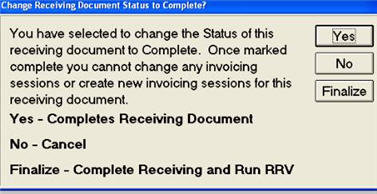
The receiving document status changes to "Complete" on session 0 and all invoicing sessions.
Update inventory-related files by finalizing the RRV report; see the topic "Edit/Finalize Receiving Documents" for more information.