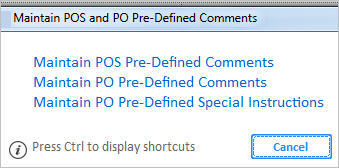
Use the following procedure to set up pre-defined comments or special instructions that you can select during PO posting using the F3 (Comment) button.
Click Misc, and select Maintain POS & PO Pre-Defined Comments , then in the dialog that displays select Maintain PO Pre-Defined Comments, or Maintain PO Pre-Defined Special Instructions
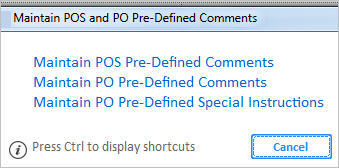
In the dialog box that displays, click Add.
In the next dialog box, enter an ID to identify this comment or special instructions. You can use numbers and/or letters, up to eight digits. Then click OK.
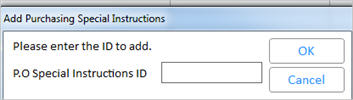
In the next dialog box, type your comment or special instructions. Press Control-Enter to move to the next line. The comments can be any length, although PO Special Instructions will be truncated if too much text is entered. When finished, click OK.
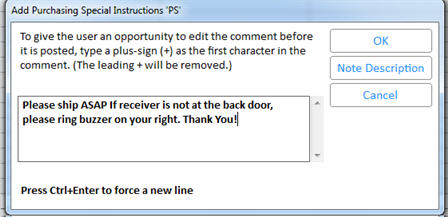
When the original dialog box re-displays, click Add to add another comment/special instructions, or click OK to exit. You can also edit or delete existing records.
To go to the procedure about using comments/special instructions, click here.