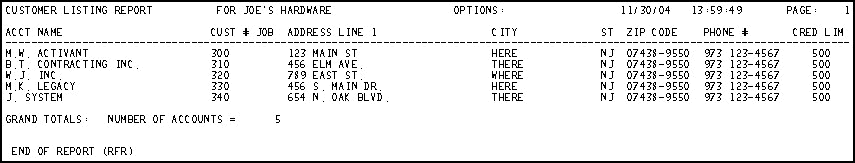
This topic provides an example of the A/R Flexible Report (RFR).
For more information about RFR and running the report, click here to go to online help topic.
RFR is the flex report for Accounts Receivable. Some of the report definitions are pre-defined, such as OPENITEM, CUSTOMER, and PTDROLL. You can create other report definitions in A/R Flex Report Format Maintenance ( MFR) in Network Access to include any of the customer and transaction fields that you want to print on the report. Reports that run from RFR are user-defined and unique, therefore report field definitions are not included in this help topic.
Use the A/R Flex Report Definition Report (RFD) in Network Access to print a list of the A/R flex reports available on your system.
The following is an example of the RFR Customer report.
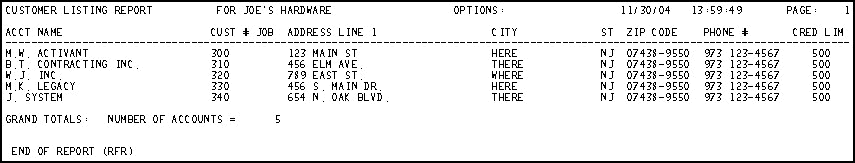
Reports that run from RFR are user-defined and unique, therefore report field definitions are not included in this help topic. Almost any field in the Customer Maintenance or any transaction information field from MOI and ROA can appear as a heading on Report RFR. Refer to the Customer Maintenance, Open Item Maintenance (MOI), and Received on Account topics for field definitions you may have chosen to display on Report RFR.