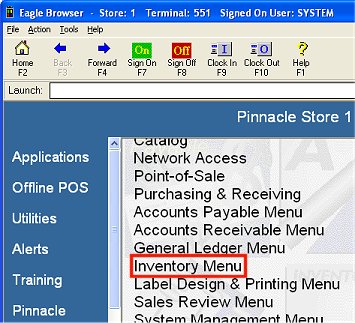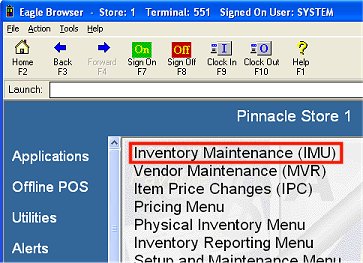Cuts and Mods: Set Up Scrap SKUs
(ITR users only)
Follow the procedure below ONLY if you set option 8136 "Allocate unapplied amounts in Cuts and Mods" to S in Options Configuration. If you set this option to D, skip this procedure.
Setting option 8136 to S means that the Cuts and Mods application allocates unused (leftover) amounts to Scrap SKUs for the purpose of passing off the cost of the scrap to the general ledger (via ITR). In the steps below, you will set up a Scrap SKU for each of your departments. In the Cuts and Mods application, leftover amounts are applied to the Scrap SKU that was set up with the department of the "From" SKU.
-
Display the Inventory Maintenance window.
-
Add a SKU in Inventory Maintenance using the following guidelines.
-
The SKU Number must begin with the prefix in option 8137 "Scrap SKU Prefix for Cuts & Mods," followed by a dash and the department number. Use a leading zero if the department number is a single digit. For example, if you are setting up a scrap SKU for department 1, and your prefix is SCRAPSKU, the SKU Number must be SCRAPSKU-01. Note that while the default prefix is SCRAPSKU, you may have changed it to a different prefix in option 8137.

Once you have set up option 8137 "Scrap SKU Prefix for Cuts & Mods," do NOT change it.
-
Set the Dept field to the same department number you entered as part of the SKU Number. For example, if the SKU is SCRAPSKU-01, enter 01 in the Dept field.
-
On the Codes tab, set the Keep Prices and Keep Stock Info fields to N.
-
Repeat step 2 until you have added a Scrap SKU for each department in which you will be cutting. If you need to print a list of your departments for reference, click here for the procedure.
-
Go to the topic "Setting Up for GL Passoff of Cuts and Mods."
Submit Your Comments on This Help Topic