After completing an Offline Point-of-Sale session, use the following procedure to upload transactions from the PC to the Eagle system.
![]()
Epicor Software Corporation™ recommends that no more than three PCs upload transactions at the same time. Before resuming online POS on any terminal, make sure that all terminals' transaction upload process has completed.
From the Windows desktop, click the Start Button and then point to Programs. Point to the Eagle folder and then click Upload Offline Transactions.
To upload the current off-line session, click Current transaction set, so it is highlighted.
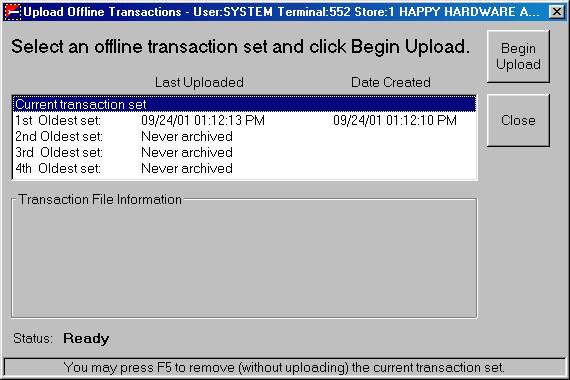

Click Begin Upload.
Once the process is complete, click Close.
Important: follow the procedures in the topic "Verifying the Upload of Offline Transactions."