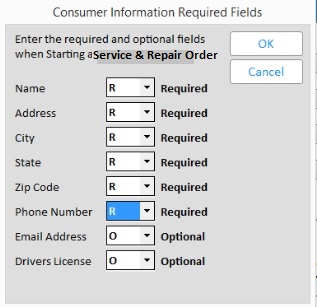
This applies to Eagle customers with Epicor FFL Compliance Manager (FFLCM) (Option 1403 set to F).
The following are the requirements and prerequisites for using Service and Repair functionality for "gun smithing".
(Using Repair Types is required for Firearm Repairs even if it is the only type of repair you do. Make sure you use Repair Type “F”)
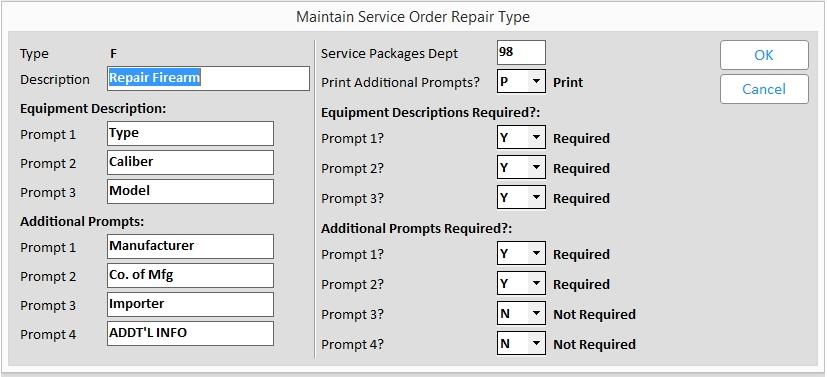
Note: The prompts for Equipment Description and Additional Prompts will default to these values and can NOT be changed.
The following options must be enabled on your system:
ID# 1405 “Default SKU for selling not in file Firearms”. The SKU entered in this option will be used when Eagle POS sends FFLCM the acquisition for the checked-in for repair firearm, and then later on the disposition for completed and invoiced repair.
ID# 1759 “Service Orders - using multiple Repair Types?”. This option must be set to Yes. At POS stations where firearms are accepted for repair, that station’s Option 1755 “Service Order - Repair Types which can be created at this POS station” must include F for Firearms.
ID# 1498 “Flexible Consumer Information collection enabled?”. This option must be set to Yes.
ID# 9242 “Field Label for Service Order Identifier”. This option must be set to S (Serial #), as firearms are tracked by serial #.
Use the ‘Starting Service Order’ event to specify the customer information which is required when creating a new Service Order. To configure this event use the Flexible Consumer Information setup utility on the Configure page of Eagle Browser ribbon's File tab. Also available on the Tools menu of Ebrowser toolbar (Access requires security bit 446). Set up the required fields as shown below:
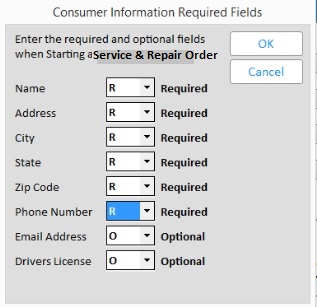
Security bit 1129 “(MO)Allow sale of firearm” must be set to Yes to create a Service Order with Repair Type F.

Refer to online help topic “Service and Repair: Set Up Options and Security” to set up other options/security for Service Orders.