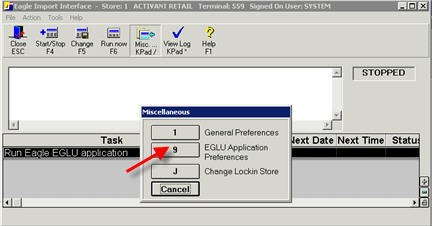
You need to specify the location where certain files are stored on your PC.
Verify that Eagle is running on the PC, and then double-click the 3spimp.exe icon on your desktop.
On the Eagle Import Interface screen, click Misc, and then click EGLU Application Preferences.
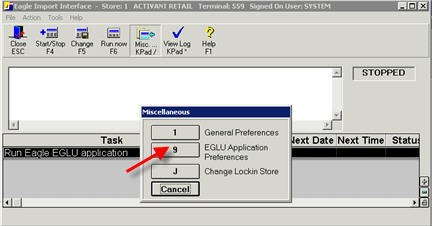
In the EGLU Local File Path box, type C:\3apps\Catapult\EGLU\.
In the EGLU Local File Path box, type /u1/SRTP/EGLU
In the EGLU Eagle Application box, type EGLU, and then click OK.
Note: When complete, your screen should match the one below.
