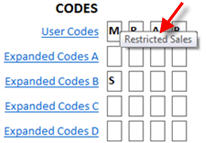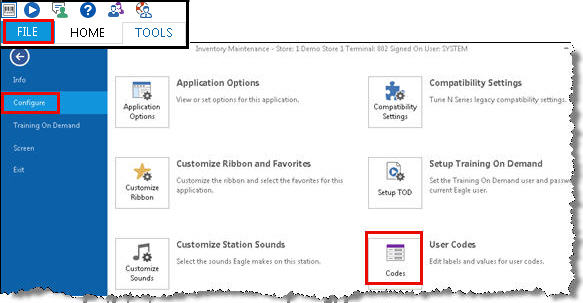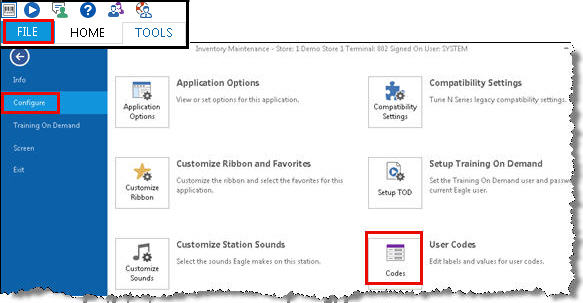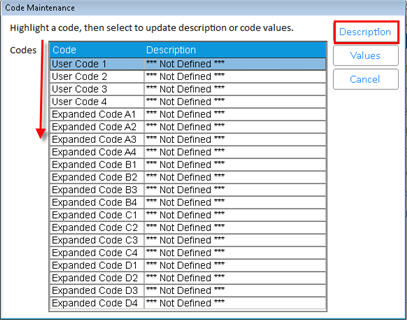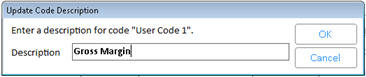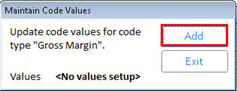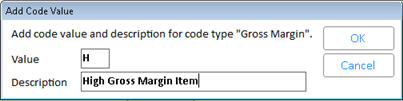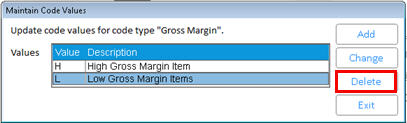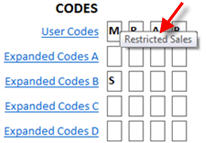User Codes: Setup
Security Setup
Setting up User Code labels and values in Inventory Maintenance is controlled by security bit 1108 "Add/Change/Delete IMU Code labels and values."
Inventory Maintenance Setup
- From Inventory Maintenance, click File > Configure > User Codes.
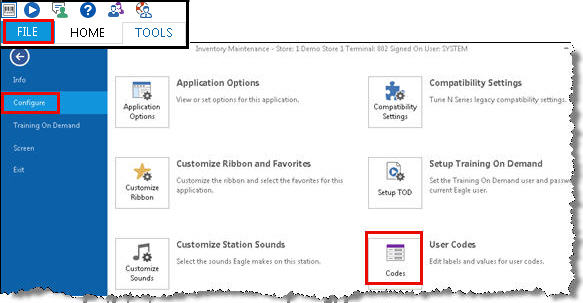
- In the Code Maintenance dialog that displays, highlight the user code in the list that you want to define, and click Description.
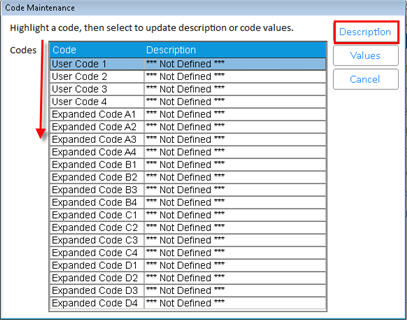
- Enter a description of the user code, and click OK.
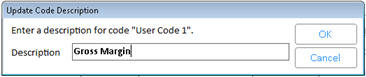
- When the Code Maintenance dialog re-displays, click Values, and then click Add to enter the first choice for that user code.

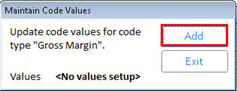
- Enter the value, and the description of what that value means, and click OK.
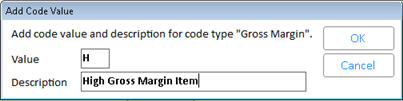
- Repeat step 4 for each value of that user code, and when finished, click Exit.
- If you need to delete a value, from the Code Maintenance dialog, click Values, click the value you want to delete, and click Delete.
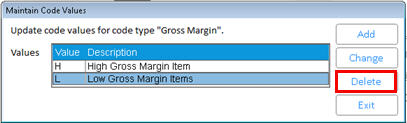
- Once you have set up your User Codes, you can assign them to the relevant items in your Inventory.
Note: If you hover your cursor on one of the code fields you set up, the description for that code displays.