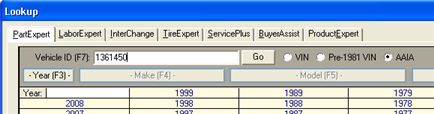
Even though the example below shows the PartExpert tab, the instructions are the same for all lookups that allow a AAIA code-based lookup.
To select a vehicle by its AAIA code, follow these steps:
Navigate to the Vehicle Identifier field.
Input the code in the Vehicle Identifier field.
For example, 1361450.
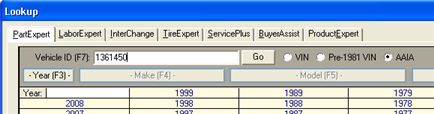
If necessary, set the AAIA option button.
Press <Tab> to move to the VIN / AAIA option buttons.
Press <Right Arrow> as necessary to set the AAIA option.
Press <Enter> to look up the vehicle.
![]()
The operation of the VIN / AAIA option buttons are affected by the features settings in the user's profile. See User Setup General Tab.