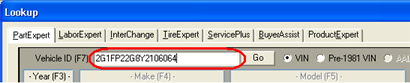
Even though the example below shows the PartExpert tab, the instructions are the same for all lookups that allow a VIN-based lookup.
To select a vehicle by its VIN, follow this procedure:
Navigate to the Vehicle Identifier field.
Input the VIN in the Vehicle Identifier field.
For example, 2G1FP22G8Y2106064.
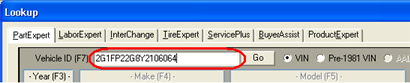
If necessary, set either the VIN or the Pre-1981 VIN option button.
Press <Tab> to move to the VIN option buttons.
Press <Right Arrow> as necessary to set the appropriate option button.
Press <Enter>.
To view VIN information after completing the lookup, do one of the following:
Press <F4>.
Type <Alt+V><V>.
In the menu bar, use the mouse to click Vehicle, then VIN Information....
![]()
A new button, labelled V.I., appears when you click the Go button.
![]()
The operation of the VIN / AAIA option buttons are affected by the features settings in the user's profile. See User Setup General Tab.