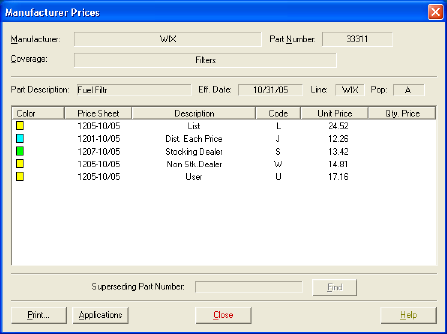
Use this dialog to look up the manufacturer's price on a part that isn't in PartExpert or Interchange. To open Manufacturers Prices, select Lookup>Manufacturer's Prices or press <Crtl>+<M> on the keyboard.
If the part has been superseded, the new part number displays in the Superseding Part Number field. You can then click Find to look up prices for the new part.
Click Print to print the price list.
Click Applications to perform a BuyerAssist lookup on the part.
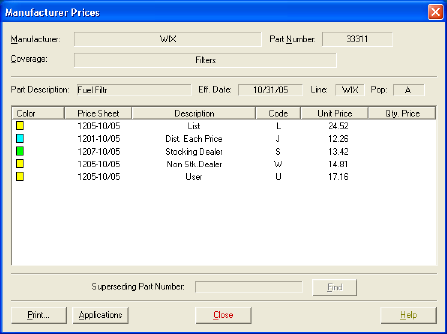
See Viewing Manufacturers' Prices for information on accessing and using this dialog.
Click ![]() on the online help navbar to return to the previous topic.
on the online help navbar to return to the previous topic.