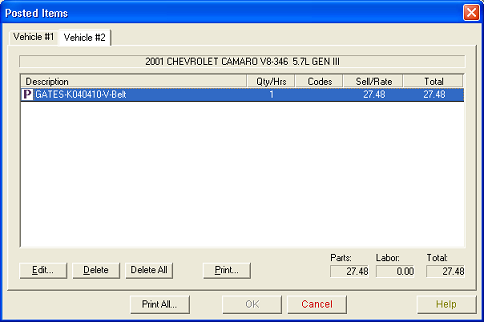
Use Post Parts Override to override the prices or quantities for an item. This dialog box opens when you click Edit in the Posted Items dialog box (the shopping cart). You can also open it by highlighting a part in the results window, then pressing <Shift + Enter>.
|
Quantity displays how many of the item are in the shopping cart. List Price displays the default list price. A text box lets you override the list price for this transaction only. Sell Price displays the default sell price. A text box lets you override the sell price for this transaction only. Core Charge displays the default charge for the core part, if applicable. A text box lets you override the core charge for this transaction only. Post Comment lets you input a comment about the specific item. The comment displays in the printed invoice. |
|
Overriding a Price or Quantity
Click ![]() on the online help navbar to return.
on the online help navbar to return.