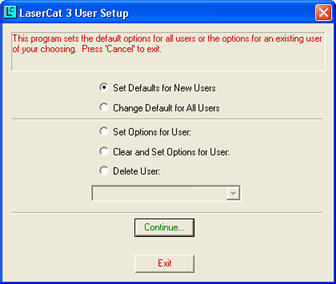
When you double-click the LaserCat 3 Setup icon on your desktop, the LaserCat 3 User Setup window opens. Five option buttons and a drop-down box let you set or change options for a single user or all users.
|
Option Button |
Usage |
Instructions |
|
Set Defaults for New Users |
Edits the default settings. |
Click Continue. |
|
Change Defaults for All Users |
Edits the default settings for all users. |
|
|
Set Options for User
|
Edits the settings for a specific user. |
|
|
Clear and Set Options for User |
Resets a specific user to the default settings for new users. |
|
|
Delete User |
Deletes a specific user. |
|