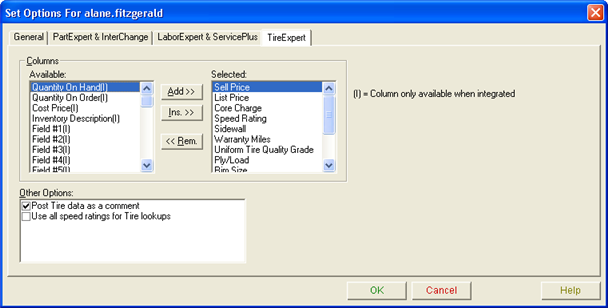
The PartExpert and InterChange tab controls the basic operations and availability of the features for which you have a license. Features for which you do not have a license are grayed out.
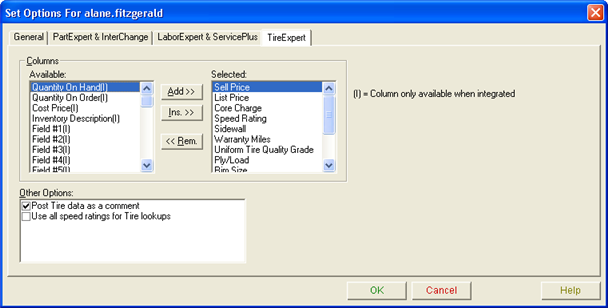
|
Option |
Type / Value |
Effect |
|
Pre-defined column names |
Selecting columns directly affects the results display. You choose what information you want your users to see. |
|
|
Check box |
Tire data displays in the Comment field when you post the tire. |
|
|
Check box |
All speed ratings display as the default view during a tire lookup. |